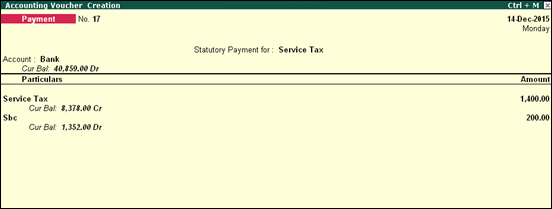
You can make Swachh Bharat Cess in 4.9x using the Stat Payment button.
To record a payment transaction for Swachh Bharat Cess in 4.9x
1. Go to Gateway of Tally > Accounting Vouchers > F5: Payment .
2. Click S: Stat Payment .
3. Select Service Tax as the Type of Duty/Tax .
4. Select the required bank ledger in the Account field.
5. Select the Service Tax ledger.
6. Enter the Service Tax amount.
7. Select the Swachh Bharat Cess ledger.
8. Enter the Swachh Bharat Cess .
9. Press Enter .
10. Enter the Bank Allocation details, as required. The completed payment transaction is shown in the Accounting Voucher Creation screen that appears as shown below:
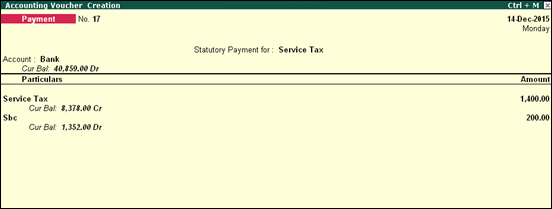
11. Press Ctrl+A to accept.