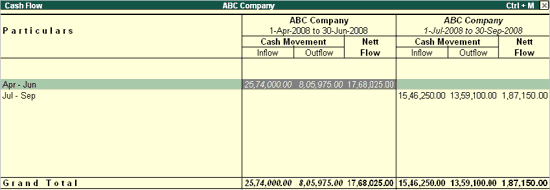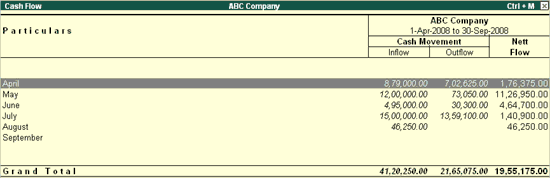
Cash Flow is the inflow and outflow of cash during an accounting period.
A cash flow statement concentrates on the transactions that have a direct impact on cash. It deals with the inflow and outflow of cash between two Balance Sheet dates. That is, it explains the changes in cash position between the two periods. Here the term cash stands for cash and bank balances.
Cash flow statements can also be used as receipts and payments statement. This is particularly useful for businesses such as Non Profit Organizations where receipts and payments statements need to be generated.
To view Cash Flow
1. Go to Gateway of Tally > Display > Cash/Funds Flow > Cash Flow .
2. Press Alt+F2, change the period - From: 1-4-2008 to 30-9-2008. The Cash flow statement is displayed as shown:
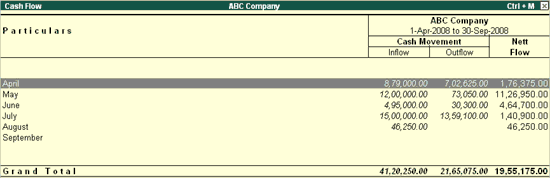
● Change Period by pressing F2: Period and set the period, e.g., 1-4-08 to 30-06-2008.
● Select the option Auto Column from the button bar.
● You can also select Quarterly (or Monthly or any other period) from the list
The Cash Flow screen appears as shown below: