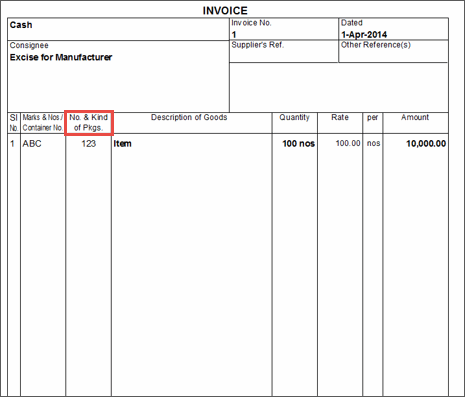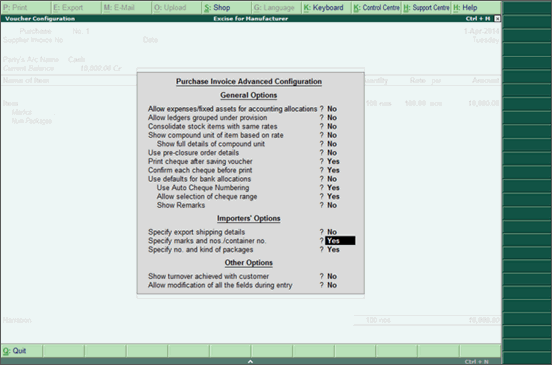
You can specify the marks and numbers or the container number and kind of packages details in the Importers' Options section in the Voucher Configuration screen.
To specify the kind of package in an invoice
1. Go to Gateway of Tally > Accounting Vouchers > F9: Purchase/F8: Sales voucher > F12: Configure .
2. Set Specify marks and nos./container no.? to Yes .
3. Set Specify no. and kind of packages? to Yes . The Voucher Configuration screen appears as shown below:
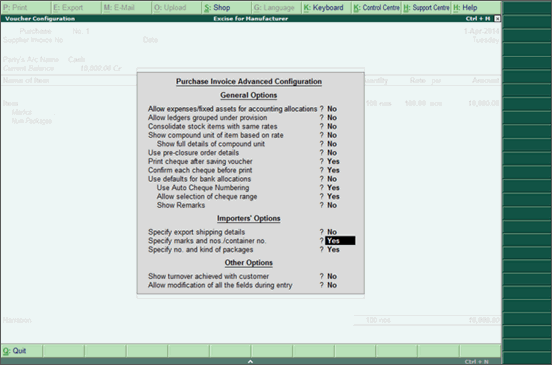
4. Press Ctrl+A to accept. The Accounting Voucher Creation screen appears as shown below:
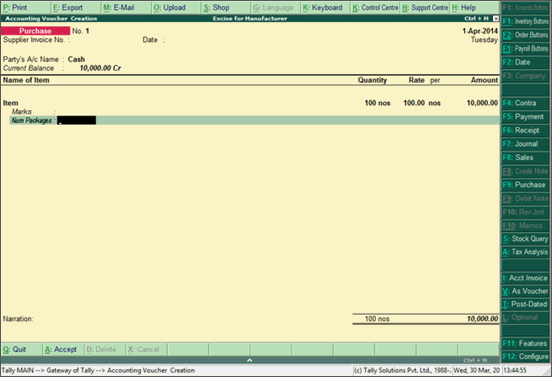
5. Click P : Print to print the invoice. The invoice appears as shown below: