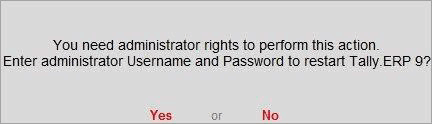
You can change your Tally.ERP 9 Single User rental edition to Tally.ERP 9 Multi-User, or vice versa.
1. Start Tally.ERP 9.
2. Click F12: Configure > Licensing > Change Product Edition . A message appears, click Yes .
● If you are a Microsoft Windows standard user, and do not have the required rights, a message appears as shown below:
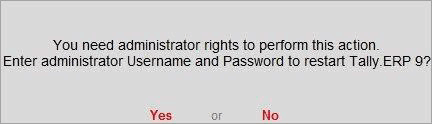
● Click Yes , and enter your computer administrator username and password to restart Tally.ERP 9 with administrator rights.
● If you have Microsoft Windows administrator rights, a message appears as shown below:
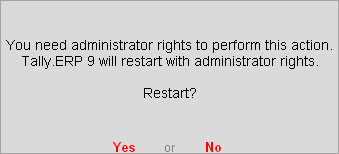
● Click Yes , for Tally.ERP 9 to restart with administrator rights.
3. Press Ctrl+A in the Change Product Edition screen, to change the product edition. The product edition details are displayed in the Information Panel .