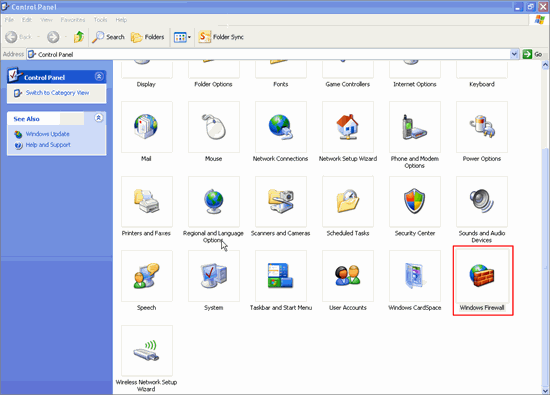
You need to add Tally.ERP 9 program files to the exception list of Windows XP firewall to allow Tally.ERP 9 to send information to or from your computer through the Windows Firewall.
1. Go to the Control Panel .
2. Click the Windows Firewall icon, as shown below:
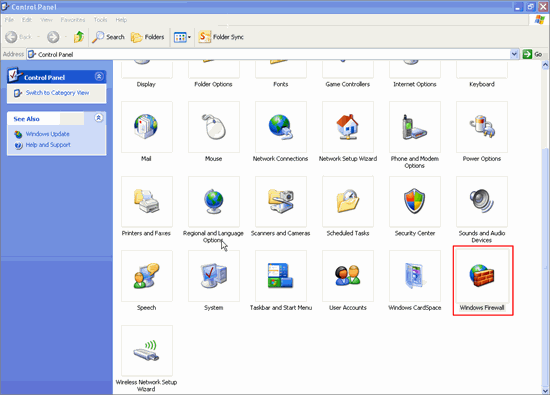
3. Click the Exceptions tab in the Windows Firewall screen.
4. Click Add Program . The Windows Firewall screen appears as shown below:
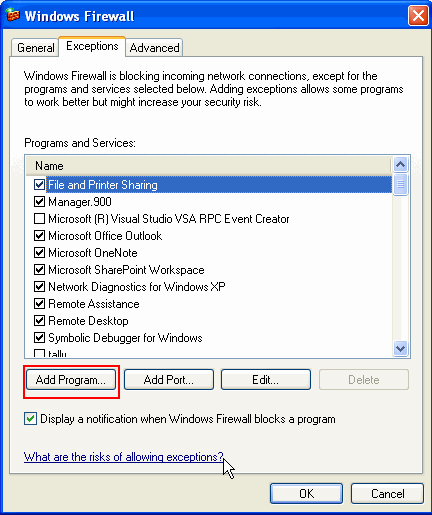
5. Select Tally.exe in the Browse window, which appears as shown below:
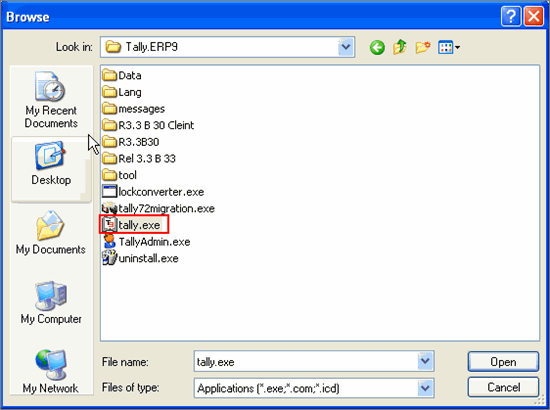
6. Press Enter to add Tally.ERP 9 in the Exceptions list. The Windows Firewall screen appears as shown below:
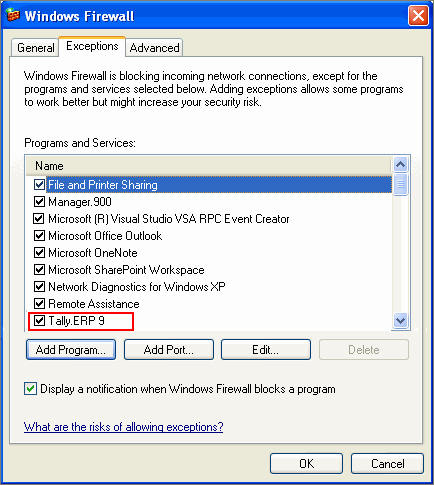
7. Press OK to exit.