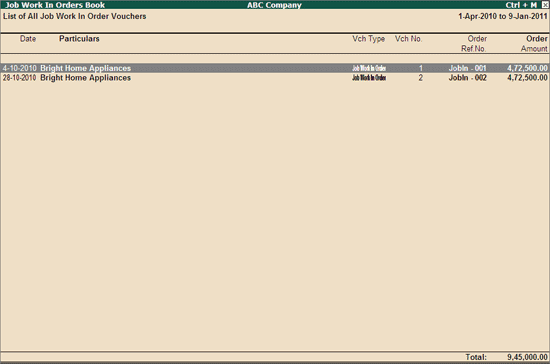
Job Work In Orders Book displays all the Job Work In Order Vouchers recorded in the Books.
Go to Gateway of Tally > Display > Job Work In Reports > Job Work Register > Job Work In Orders Book .
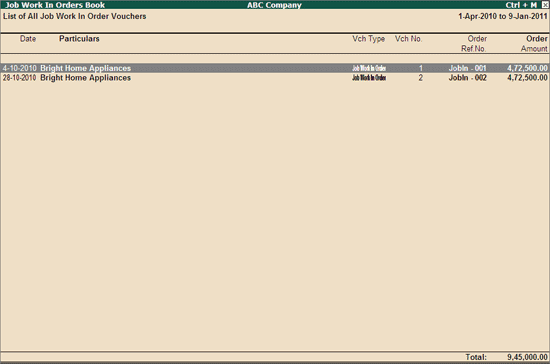
To view the monthly summary
1. Click N : Auto Column .
2. Set the Periodicity as Monthly .
3. Set the option Show Total? to Yes .
The Job Work In Orders monthly summary will be displayed for the selected period.