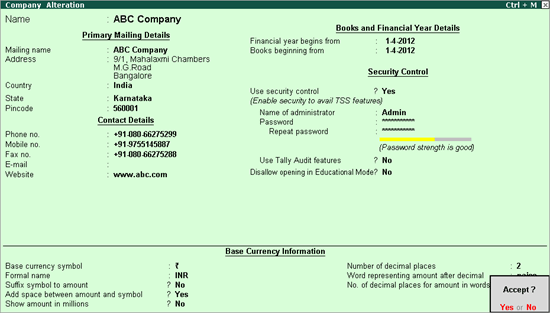
Security control is an essential part of any organisation, to maintain its standing infront of its competitors, the public and also among its own staff. Security controls need to be defined on the basis of the work profile of an employee. Typically, in an organisation the administrator has all the access rights to the system, whereas the employees are given the access rights based on their work profile, demonstrating a segregation of duties. For example, a data entry operator could create Masters, view the Trial Balance, Final Accounts, Ratio Analysis or delete essential information, etc.
You can enable security control for a company to ensure safety of company data. To enable security control you have to log in as the administrator. Administrator login can either be set during company creation or alteration.
1. Go to Gateway of Tally > F3: Cmp Info > Alter .
2. Select the required company from the List of Companies .
3. Set the option Use Security Control to Yes i n the Company Alteration screen.
4. Enter the Name of Administrator .
5. Enter the password. The Company Alteration screen appears as shown below:
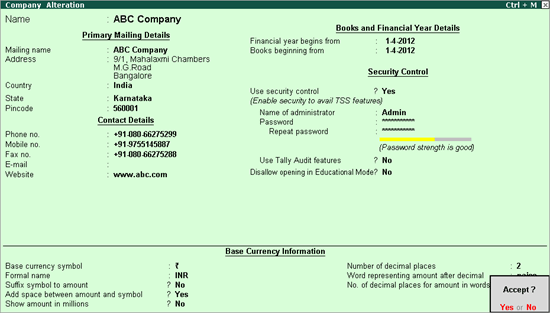
6. Press Enter to save.