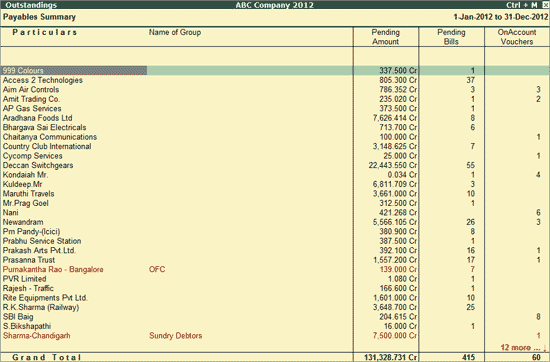
The Pending Bills Payables Summary report displays the details of the receivables from all parties both against bills and On Account entries.
Go to Gateway of Tally > Analysis & Verification > Data Analysis > Pending Documents > Payables .
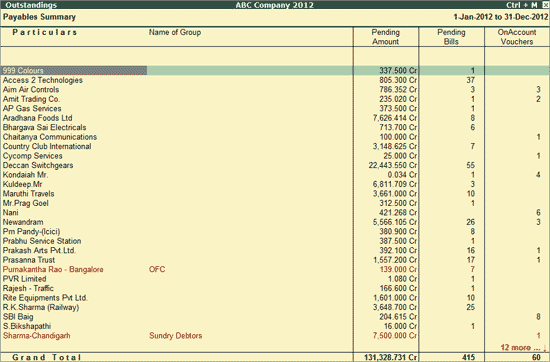
The description of each field and button options is similar to the Pending Bills Receivables Summary report.
The user can view the details of the party wise pending amount by clicking Enter on the required party name to view the Ledger Outstandings report.