To use the Audit & Compliance features at client’s place, the auditor should get authenticated on Tally.NET Server to obtain the Auditors’ Edition License.
The client should authorise the auditor to perform audit for the relevant company. (For more information, see Authorising Tally.NET Auditors ). Or else, the main auditor should have delegate the authorised company to the article.(For more information, see Company Delegation for Auditing ).
1. Go to Gateway of Tally > Company Info > Select Company .
2. Select the company to be audited from the List of Companies.
o Press Enter to display the Company Login screen.
o Provide the BAP Username (or sub-user) and Password in the Company Login screen.
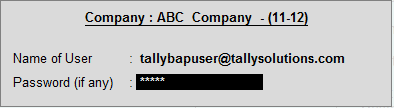
o Press Enter to Load the Company.
Once the Company is loaded, you will be able to view the Audit & Compliance menu in the Client’s Tally.ERP 9 itself and start using the same.
3. Click Audit & Compliance .

4. Select any of the following under Statutory Audit :