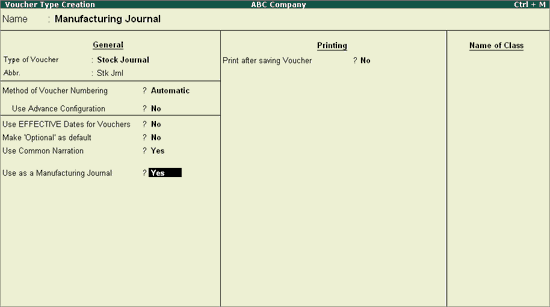
The manufacture of a product by recording a manufacturing journal will be displayed in the Job Work Analysis report, there by accounting for materials used for a project, and manufactured for a project.
On this page
Create a Manufacturing Voucher type
Record a manufacturing journal
1. Go to Gateway of Tally > Accounts Info or Inventory Info > Voucher Types > Create .
2. Select Stock Journal as the Type of Journal .
3. Set the option Use as a Manufacturing Journal to Yes .
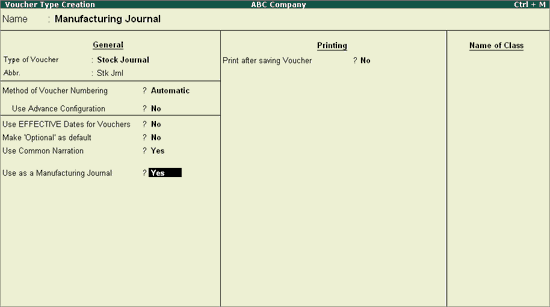
4. Press Enter to skip Print after saving Voucher?
5. Press Ctrl+A to save the voucher type.
1. From the stock item creation/alteration screen, click F12: Configure .
2. Enable the option Allow Component list details (Bill of Materials) .
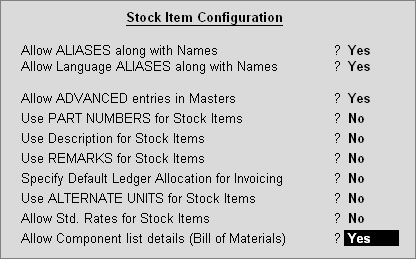
3. Press Enter . The Stock Item Creation screen appears.
4. Enable the option Set Components (BoM)? . The Stock Item Creation screen appears as shown below:
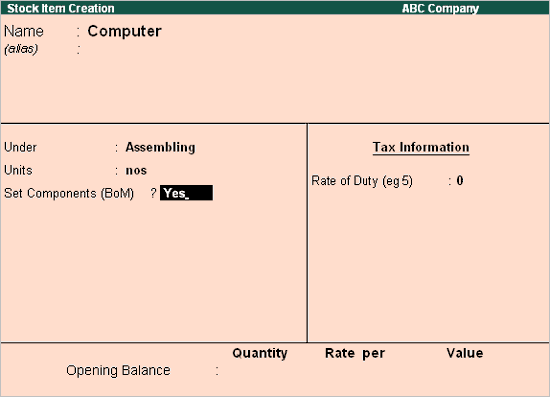
5. Enter the Name of BOM in the Stock Item Multi Components (M BOM) screen.
6. Press Enter to view Stock Item Components (BOM) screen.
7. Select the Items , and Godowns .
8. Enter the Quantity . The completed Component List is displayed as shown below:
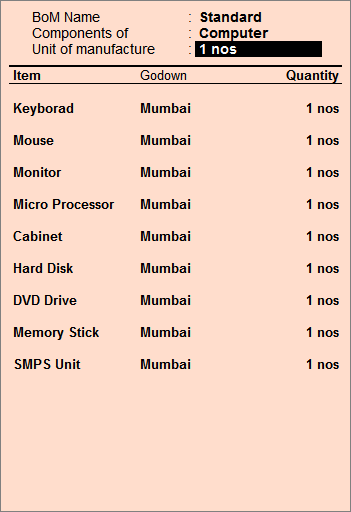
9. Press Enter .
10. Press Ctrl+A to save the stock item.
1. Go to Gateway of Tally > Inventory Vouchers > F7: Manufacturing Journal .
2. Enter details of the Components and the Co-products/By-Products/Scrap as shown below:
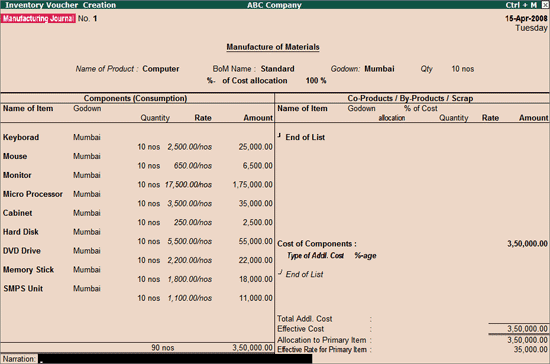
3. Enter the Narration .
4. Press Enter .
5. Press Enter to save the Manufacturing Journal .