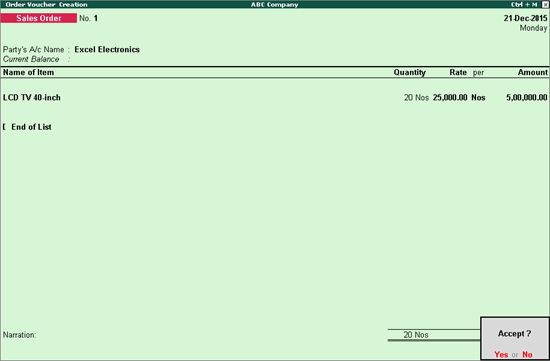
After a sales order is raised, when the order can't be fulfilled, the cancellation can be either whole or partial. In Tally.ERP 9, you can pre-close sales orders completely or partially as required, by the click of a button.
Let us consider the scenario to understand how to pre-close orders completely.
On 21-12-2015, ABC Company received an order for 20 numbers of 40-inch LCD TV. The total order was cancelled on 22-12-2015.
Note: Ensure that the options Enable Purchase Order Processing and Enable Sales Order Processing are enabled in F11(Features) > F2: Inventory features
The sales order voucher appears as shown below:
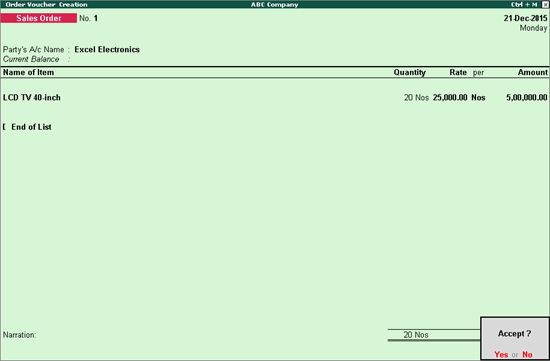
The order was cancelled on 22-12-2015. We can close the order in the alteration mode of the transaction.
To pre-close the order
1. Go to Gateway of Tally > Order Vouchers >press Page Up to open the transaction in alteration mode.
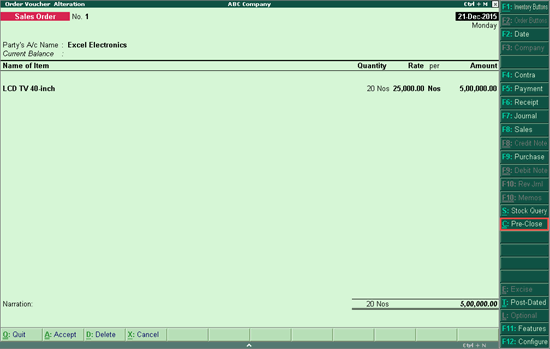
2. Press Ctrl+C to open Pre-close Order screen.
3. Enter the Reason for pre-closing the order and date the order was Closed on . The Pre-Close Order Completely? sub-screen appears as shown below:
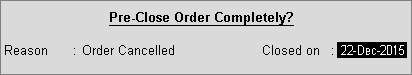
4. Press Enter to save.
5. Enter Narration , if required.
6. Press Enter to save.
The order has been completely closed.