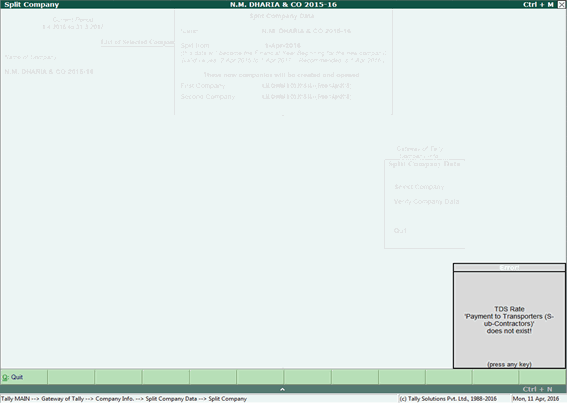
TDS Rate 'Payment to Transporters (Sub-Contractors)' does not exist!
This error appears while splitting a data when TDS nature of payment was predefined at group level and in later stage the group was altered by a selecting different primary group, unrelated to the TDS nature of payment.
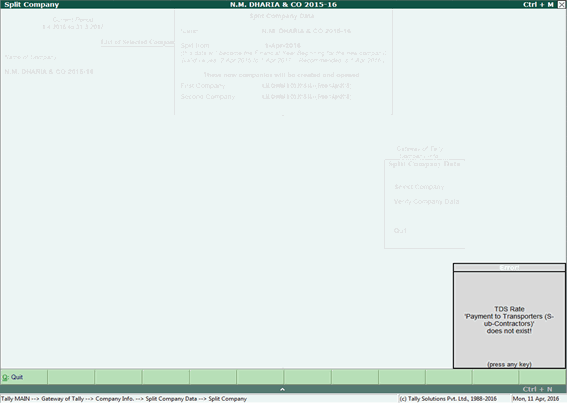
Note: The Payment to Transporters (Sub-Contractors) is name of a TDS nature of payment.
You need to identify the accounting group that is causing this issue and remove the TDS nature of payment selected in the group master.
To identify the accounting group
1. Open Tally.ERP 9 installation folder.
2. Open Tally.SPL file in notepad.
3. Make a note of the group name appearing the Tally.SPL file.
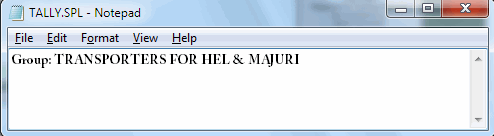
To remove the nature of payment from the group
1. Go to Gateway of Tally > Accounts info. > Groups > Alter .
2. Select the group which was appearing in the Tally.SPL file and press Enter . The Group Alteration screen appears as shown below:

3. Set the option Set/Alter TDS Details? to Yes and press Enter . The Select Nature of Payment screen with the selected name of selected nature of payment appears as shown below:
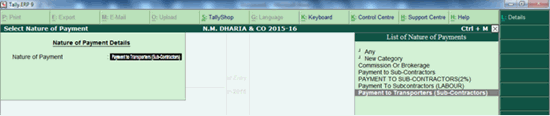
4. Select the option Any in the field Nature of Payment and press Enter to return to Group Alteration screen.
5. Press Ctrl+A to accept.