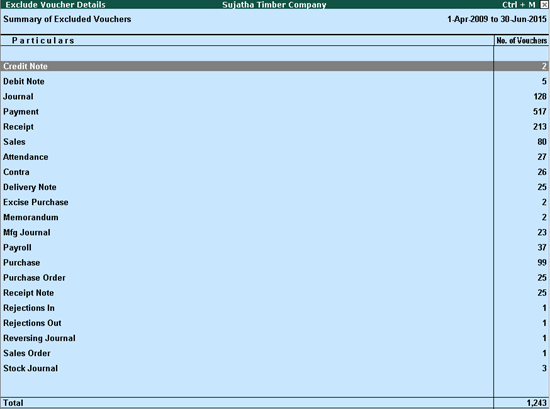
Excluded Transactions Details screen displays the count of all transactions not being considered for generating the returns.
To view the Excluded Transactions Details
1. Go to Gateway of Tally > Display > Statutory Reports > TCS Reports > Form 27 EQ
2. Select Excluded Transactions .
3. Press Enter .
The Excluded Transactions Details screen appears as shown below:
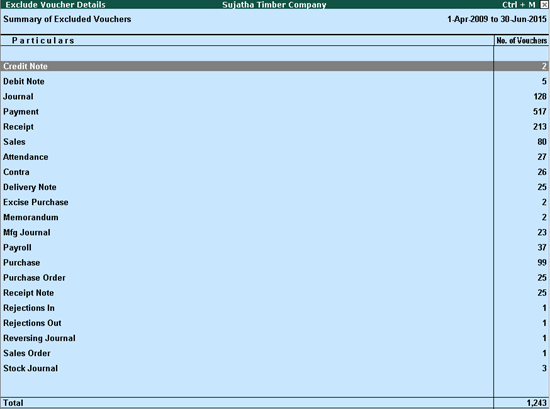
To view the transactions grouped under each category
1. Select the category or voucher type as applicable.
2. Press Enter . The Excluded Voucher screen will display the list of excluded vouchers for the selected voucher type.
3. Select the transaction and press Enter to view it in alteration mode.