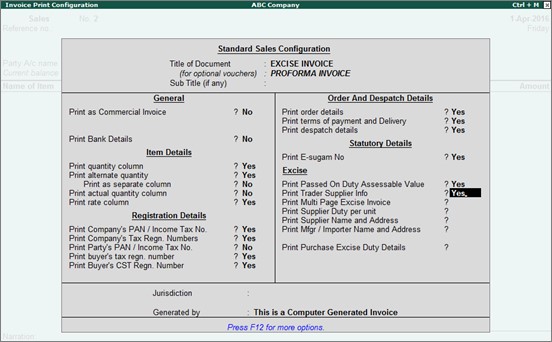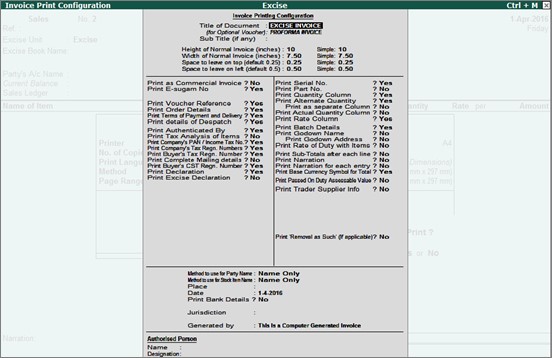
Some options in the Invoice Print Configuration screen of the excise invoice are enabled by default. Others are disabled by default, and options dependent on these disabled ones do not appear.
The default configuration in the Invoice Print Configuration screen of Tally.ERP 9 Release 4.93 appears as shown below:
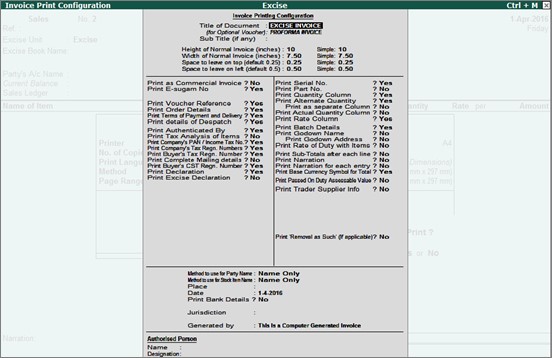
The default configuration in the Invoice Print Configuration screen of Tally.ERP 9 Release 5.x appears as shown below:
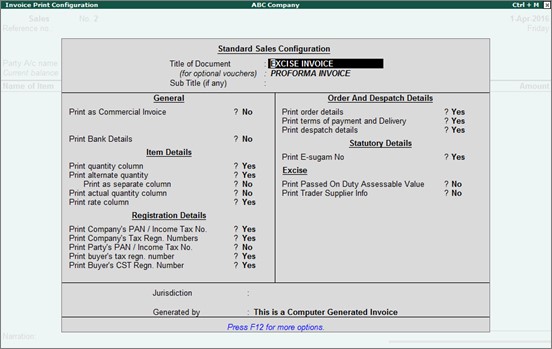
All options can be enabled or disabled to print the invoice as per your requirement. On enabling some options, further dependent options are available.
The options Print Multi Page Excise Invoice? , Print Supplier Duty per unit? , Print Supplier Name and Address? , and Print Mfgr/Importer Name and Address? appear only when the option Print Trader Supplier Info? is enabled.
The Invoice Print Configuration screen in Release 4.93 after enabling Print Trader Supplier Info? appears as shown below:
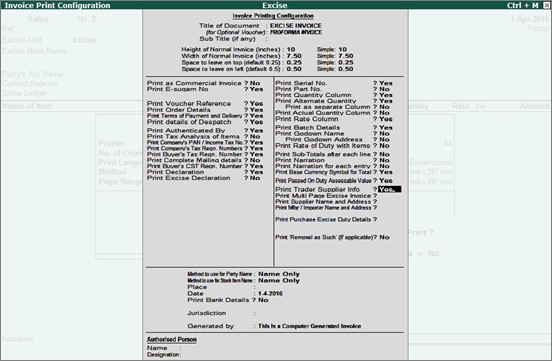
The Invoice Print Configuration screen in Release 5.x after enabling Print Trader Supplier Info? appears as shown below: