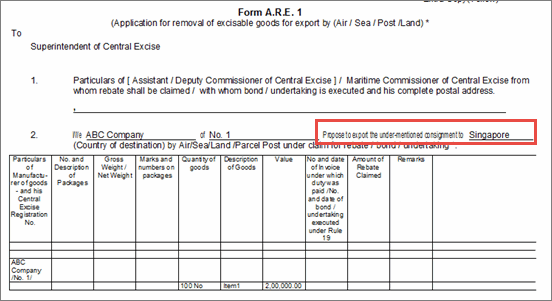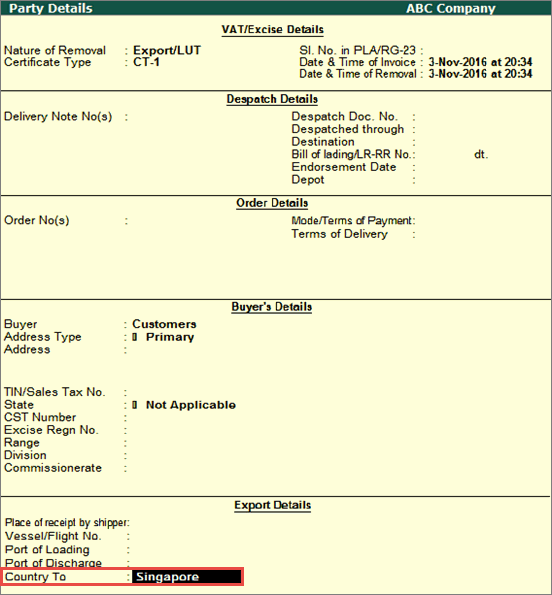
Yes, you can print the country or destination name in Form ARE 1 by enabling the option Provide export shipping details? and recording the country or destination name in the field Country To .
Note : Ensure that Form ARE-1 is enabled and form number information is configured.
To enable shipping details and record country name
1. Go to Gateway of Tally > Accounting Vouchers > F8: Sales .
2. Press F12: Configure twice.
3. Enable the option Provide export shipping details?
4. Press Ctrl+A twice to accept and return to the invoice screen.
5. Select the party ledger in the field Party A/c name . The Party Details screen appears as shown below:
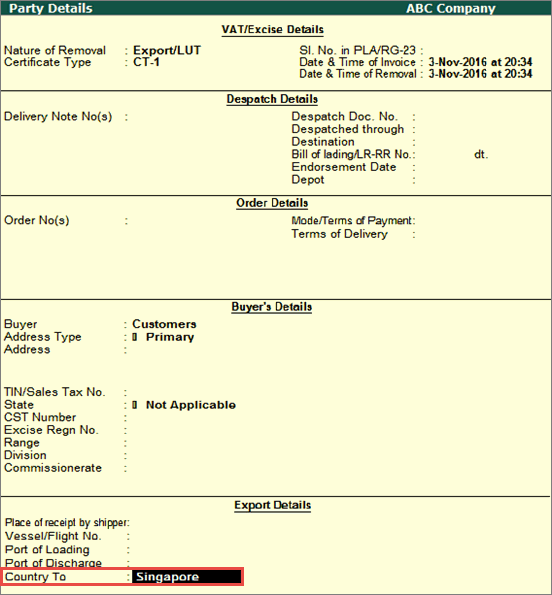
6. Record the name of the destination country in the field Country To .
7. Press Enter .
8. Complete other details in the invoice and press Ctrl+A to accept.
9. Press Page Up to view the invoice in alteration mode.
10. Press P :Print . The Voucher Printing screen appears.
11. Press Backspace to move the cursor to the field Print ARE-1?
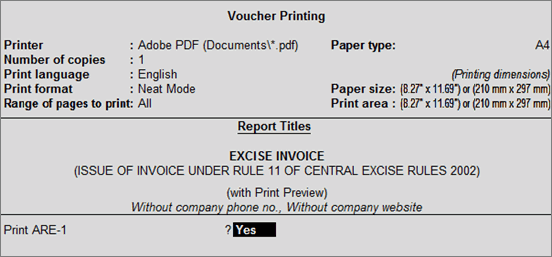
12. Enable the option Print ARE-1?
13. Press Enter to print. The printed Form ARE-1 with destination country name appears as shown below.