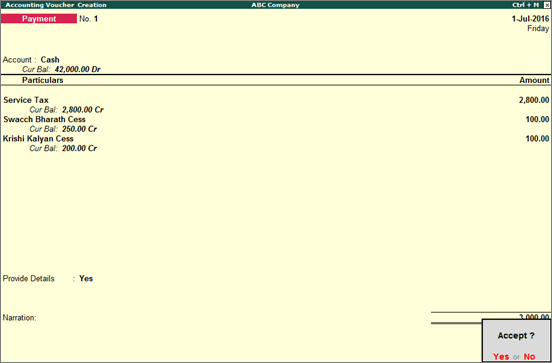
In Tally.ERP 9, you can record a payment voucher for service tax remittance, including Swachh Bharat Cess and Krishi Kalyan Cess.
To record payment voucher for service tax
1. Go to Gateway of Tally > Accounting Vouchers > F5: Payment .
2. Select cash or bank ledger in the field Account .
3. Select Service Tax ledger under Particulars.
● Select Agst Ref in the field Type of Ref. and select the bill for which the tax is paid.
● Press Enter to return to voucher screen.
4. Select Swachh Bharat Cess ledger and enter the amount.
5. Select Krishi Kalyan Cess and enter the amount.
6. Enable the option Provide Details .
● Enter the period and challan details of tax payment in Payment Details screen.
● Press Enter to return to voucher screen.
7. Enter Narration , if any.
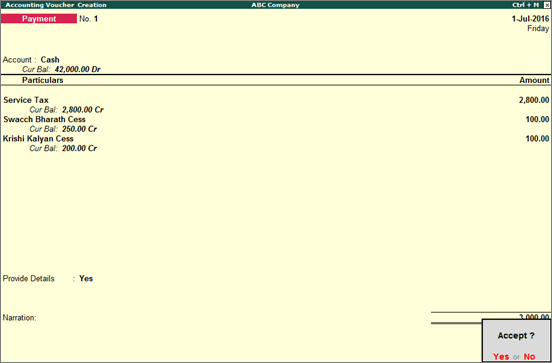
8. Press Enter to save.
Note: Swachh Bharat Cess and Krishi Kalyan Cess cannot be recorded using Auto fill statutory payment in creation mode.