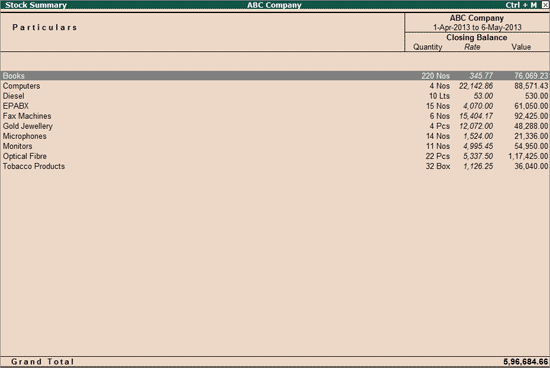
You can view Stock Summary in condensed or detailed mode, as per your requirements.
To view Stock Summary
1. Go to Gateway of Tally > Stock Summary . By default, Stock Group balances are displayed.
2. Select Detailed to view the detailed stock summary.
The Stock Summary in Condensed mode appears as shown below:
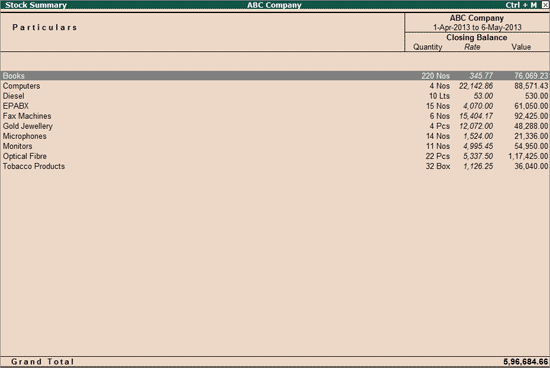
The stock groups display total quantities of all the stock items added. The Grand Total displays the total value of the stock items . In case there are more than one units of measure, the Grand Total is not displayed.