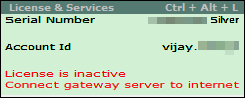
Tally.ERP 9 may go into educational mode when internet is not available on the computer where Tally.ERP 9 is installed.
Tally.ERP 9 checks the license status frequently, hence internet connectivity is required on the computer where Tally license is active.
To fix this issue
● Ensure that a stable internet connection is available, at least occasionally, on your computer.
You will receive a message in the Info panel about 3 days before license expiry. You have to connect to the internet when the following message appears:
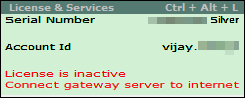
If internet is not connected even after this message appears, Tally.ERP 9 will turn into educational mode. Later, you will have to reactivate your license by connecting to the internet.