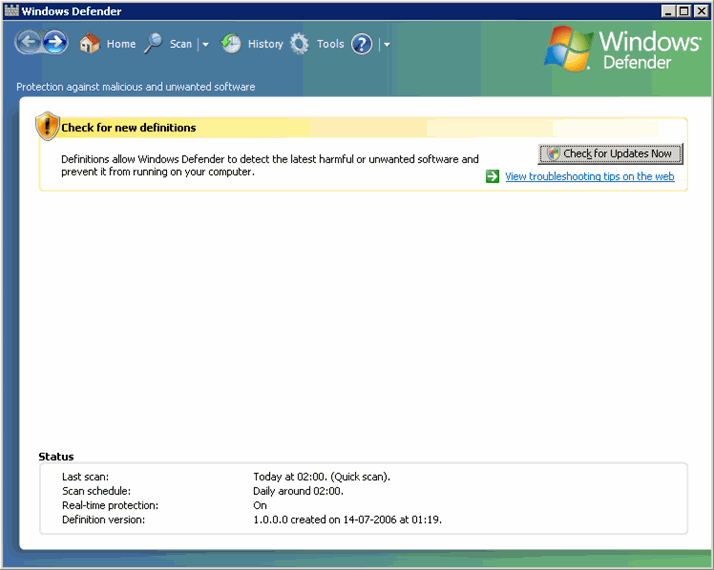
You need to add Tally.ERP 9 or data files to the exception list of Windows Defender of Windows Vista to allow Tally.ERP 9 to send information to or from your computer through the Windows Firewall.
To add Tally.ERP 9 data files to the exception list in Windows Defender of Windows Vista
1. Go to Control Panel and select Windows Defender .
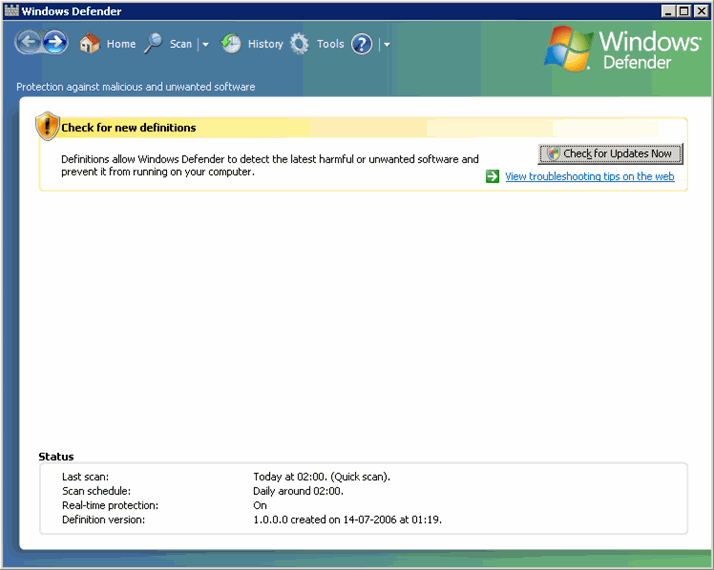
2. Click Tools > Options > Advanced options.
3. Click Add in the field Do not scan these files or locations .
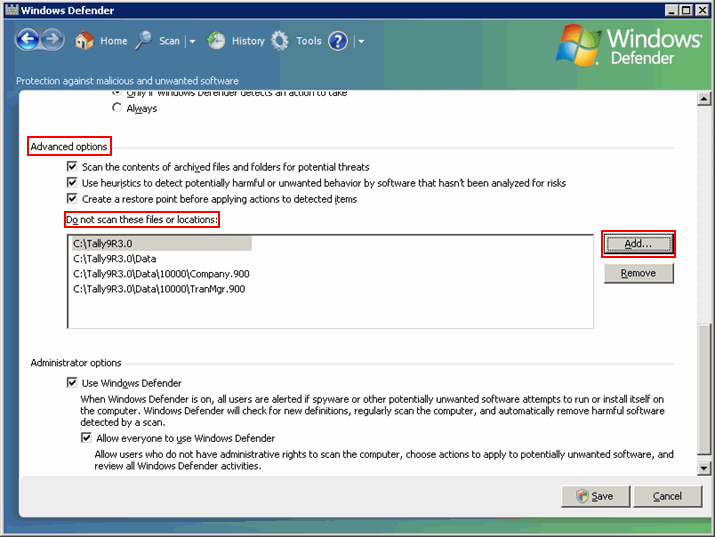
4. Click Save .
Adding Program files to Exception list of Windows 7 Firewall