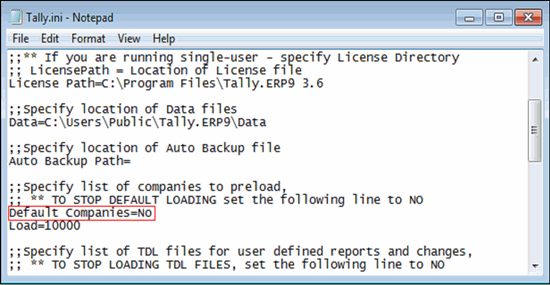
This error message may appear when the the main memory (RAM) of the computer is full, and there is no space to execute further memory access requests. This may also occur when too many companies are being loaded while starting Tally.ERP 9, leading to increased memory consumption.
● Prevent companies from loading at startup.
● Disable default companies in the Tally.ini file.
To prevent companies from loading at startup
1. Go to Gateway of Tally > F12: Configure > Data Configuration .
2. Set Load companies on startup? to No .
3. Press Ctrl+A to accept.
Note: Tally.ERP 9 has to be restarted for the changes to apply.
Alternatively, you can resolve this error by disabling default companies in the Tally.ini file.
To disable default companies in the Tally.ini file
1. Open the Tally.ERP 9 application folder.
2. Open the Tally.ini file.
3. Set Default Companies to No , as shown below.
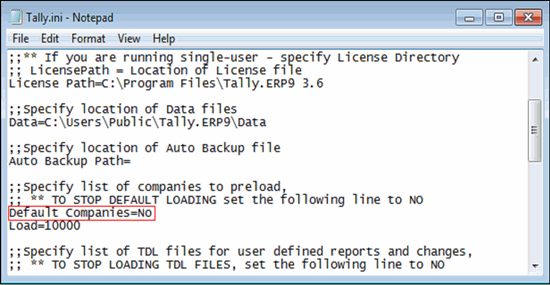
4. Press Ctrl+S to save the Tally.ini file.