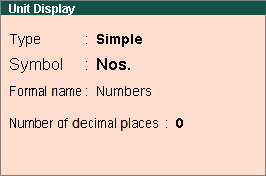
You can display the existing Units of Measure, since it is only display Tally.ERP 9 does not allow you to alter any information in display mode.
To display Units of Measure
1. Go to Gateway of Tally > Inventory Info. > Units of Measure > Display.
2. Select the Unit of Measure you would like to view from the Units list. You can select a compound unit or a simple unit from the list. The Unit Display screen is displayed as shown below:
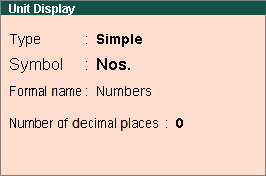
Note: In display mode it is not possible to make any changes.