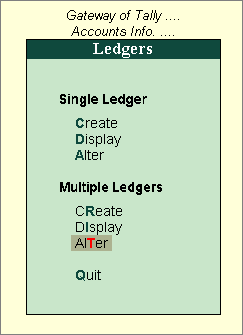
You can view the opening balances of all the ledgers in a single screen, and print or export the details.
View opening balance of all ledgers
Print opening balances of all ledgers
Export opening balances of all ledgers
Go to Gateway of Tally > Accounts Info. > Ledgers > Alter (under Multiple Ledgers )
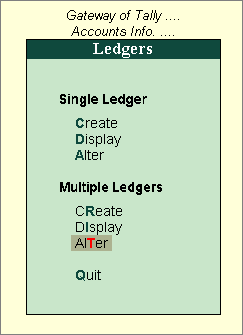
Select All Items from the List of Groups .
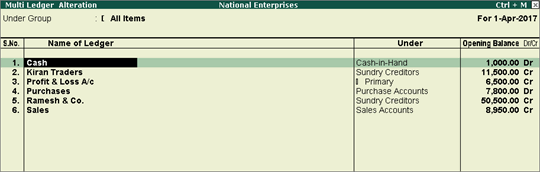
1. Go to Gateway of Tally > Display > Trial Balance .
2. Click F5: Ledger-wise and press Alt+P to print.
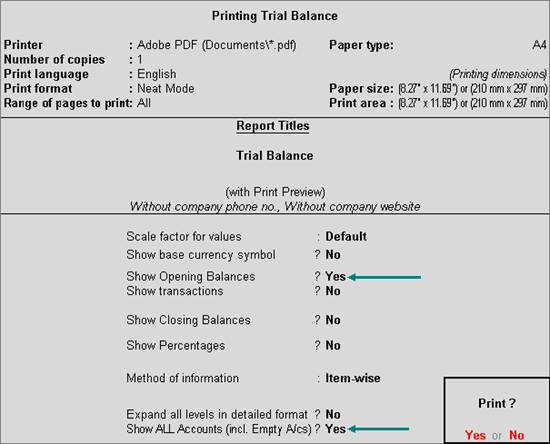
3. Enable the option Show Opening Balances?
4. Disable the options Show transactions? and Show Closing Balances? .
5. Enable the option Show ALL Accounts (incl.Empty A/cs)?
6. Press Enter to print.
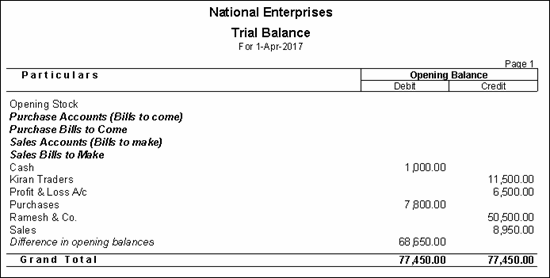
1. From Gateway of Tally > Display > Trial Balance .
2. Click F5: Ledger-wise and press Alt+E .
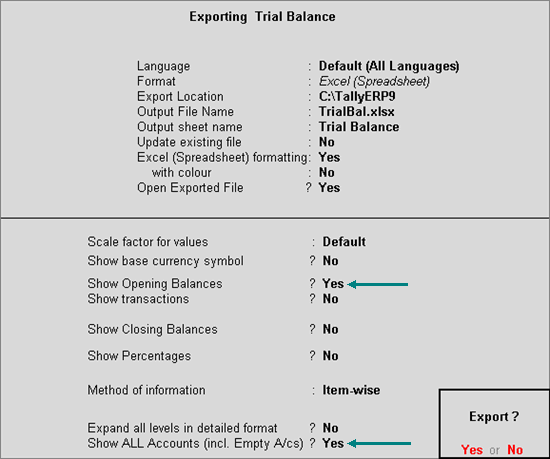
3. Enable the option Show Opening Balances?
4. Disable the option Show transactions? and Show Closing Balances?
5. Enable the option Show ALL Accounts (incl.Empty A/cs)?
6. Press Enter to export.
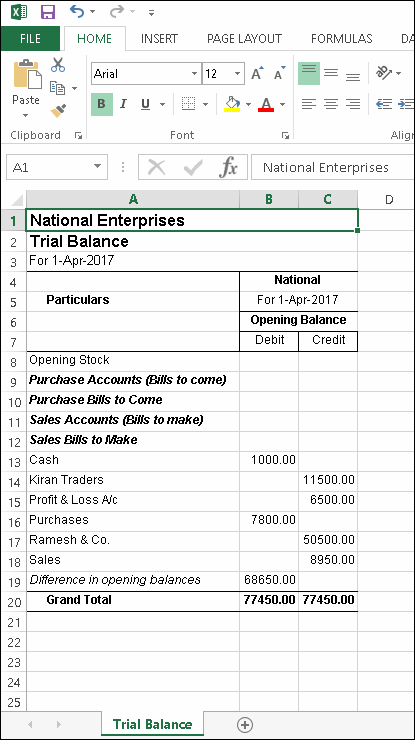
Using ODBC , you can extract Ledger Opening balances and other details of Ledger masters.