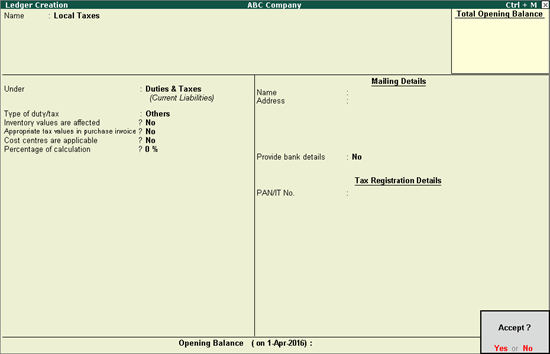
Tax Ledgers should be created under Duties and Taxes group which contains all tax accounts like VAT, CENVAT, Excise, Sales and other trade taxes and total liability.
To create a Tax Ledger
1. Go to Gateway of Tally > Accounts Info. > Ledgers > Create .
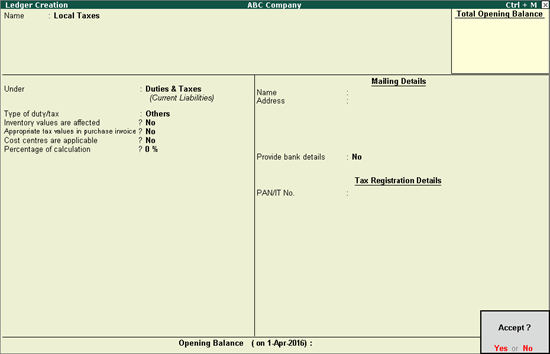
2. The option Type of Duty/Tax is based on statutory compliance of the company. For Indian statutory, by default, Others is displayed. Depending on features in F11: Statutory , more options can be included in the Type of Duty/Tax.
3. Enable Inventory values affected option if you maintain accounts with inventory. However, you can use this option for accounts like Customs Duty, direct expenses related to purchases such as Freight Inwards and so on.
4. Enable Cost Centres are applicable to allocate transactions to a particular Cost Center. You have to set the option Maintain cost centres to Yes in F11: Accounting Features , to get this option in the Ledger creation screen.
5. Set the option Activate interest calculation to Yes to calculation of interest automatically based on the interest rate and style of calculation specified for this ledger account.
6. Set the option Use advanced parameters to Yes to use advanced parameters when interest rates change from time to time.
7. Select the Percentage of Calculation the rate of tax e.g. 5%, 10%, 12.5% etc. You can use an automatic discount calculation facility by specifying a negative percentage in this field. The Group Duties and Taxes is used for automatic tax calculation.
8. On entering a percentage, a new field Method of Calculation is displayed. From the Method of Calculation , select appropriate options to calculate the Tax/Duty.
This is used to round off the duty value. By default rounding method is set blank. Once you select rounding method, rounding limit option is displayed.
For example:
For duty value 123.33 and rounding Limit is 1,
● Downward rounding will show as 123.
● Normal rounding will show as 123.
● Upward rounding will show as 124.
For Duty value 125.55 and rounding Limit is 1,
● Downward rounding will show as 125.
● Normal rounding will show as 126.
● Upward rounding will show as 126.