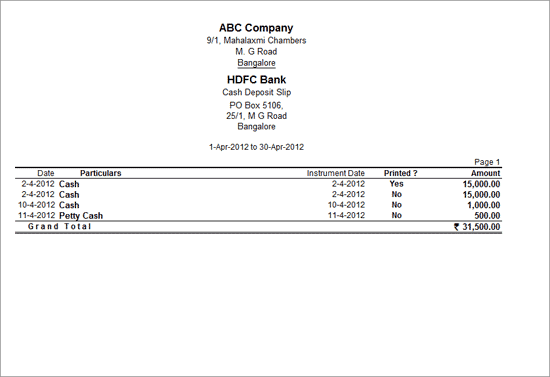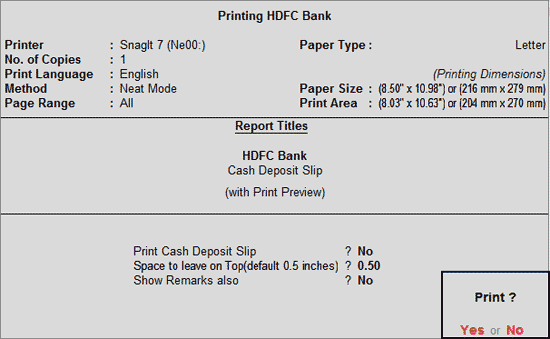
Cash Deposit Slip Report can be printed for all the transactions for the selected period.
To print the Cash Deposit Slip Report
1. Go to Gateway of Tally > Banking > Deposit Slip > Cash Deposit Slip .
2. Select required Bank account from List of Bank .
3. Click Print or Press Alt+P . The Printing Cash Deposit Slip screen appears as shown below.
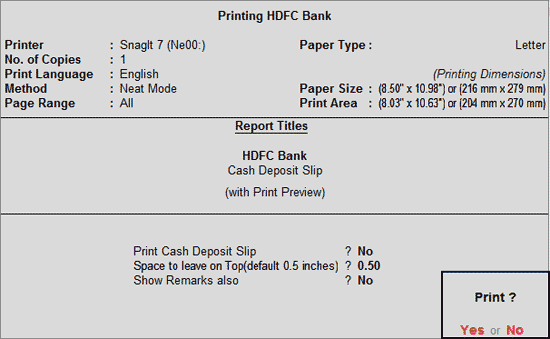
4. Click No or Press N or Esc to set the other options as follows:
o Print Cash Deposit Slip : Set this option to No to print the Cash Deposit Slip report .
o Space to leave on Top (default 0.5 inches) : This is the space between the top of the page to the Title (First Line on the page). User can specify the dimension as per requirement.
o Show Remarks also : Set this option to Yes to display the Remarks in the report.
5. Press Enter to print the Cash Deposit Slip Repor t as shown below.