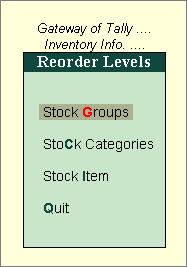
Reorder quantity is the quantity that has to be maintained in stock at any given point of time. If the stocks go below the reorder quantity, an order has to be placed for the same. This indicates the minimum quantity to be raised for a stock item in each order. The required quantity may be less than the minimum reorder quantity. Reorder and minimum order quantities are defined on the basis of fixed consumption patterns.
For example , if the reorder quantity is set to 10 numbers, and the minimum order quantity is set to 15 numbers, then when the stock balance reaches 9, then an order has to be placed for the stock item to reach at least 15 numbers.
To specify the Reorder Levels
1. Go to Gateway of Tally > Inventory Info. > Reorder Levels .
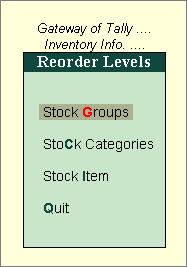
2. Select a group of stock items from the List of Groups .
3. Enter the required Reorder Quantity and the Minimum Order Quantity of each stock item in the Specify Reorder Levels screen, as shown below:
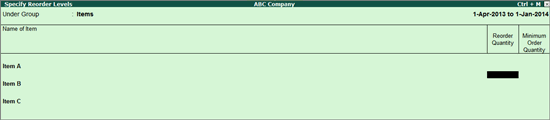
4. Press Enter to save.
Note: You can toggle to advanced reorder mode by clicking R : Adv Reorder and advanced minimum order quantity by clicking M : Adv Min Qty .