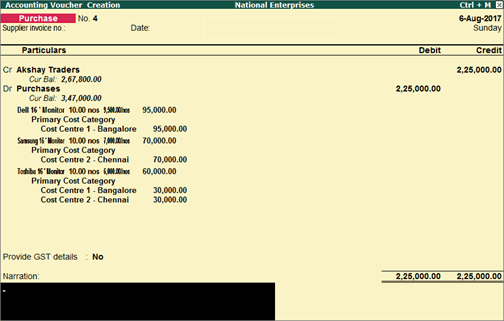
In Tally.ERP 9, you cannot allocate cost centres for purchases recorded in the invoice mode. However, you can follow either of the below steps:
● Use Cost Centre Class , to allocate value to the cost centre in the invoice mode of the purchase voucher.
● Record the purchase entry in the voucher mode and allocate cost centres.
Record a purchase invoice with cost centre allocation
1. Go to Gateway of Tally > Accounting Vouchers > F9: Purchase > Ctrl + V .
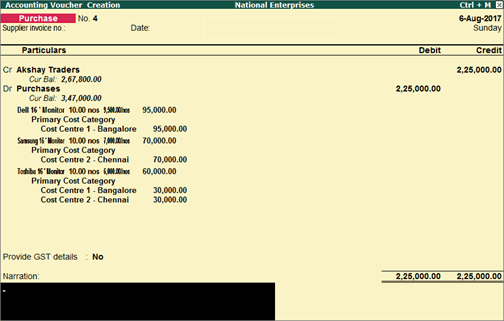
2. Credit the party ledger.
3. Debit the purchase ledger. The Inventory Allocations screen appears as shown below:
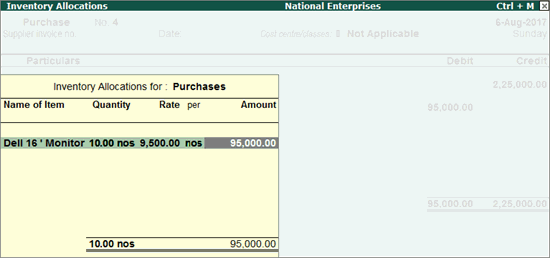
4. Select the stock item, and enter the Quantity and Rate . The Cost Centre Allocations screen appears as shown below:
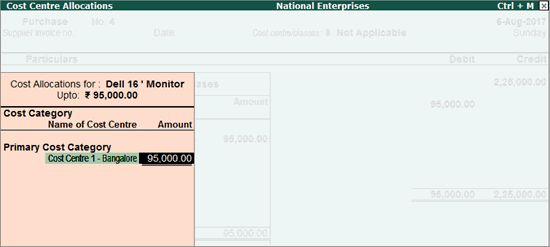
5. Select the cost category and the cost centre, and press Enter to go back to the Inventory Allocations screen.
After selecting all the stock items and allocating cost centres, press Enter to save.