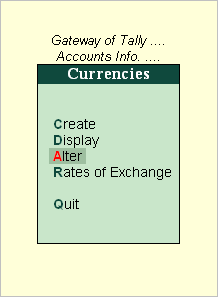
You can modify or delete a currency master in the alteration mode of the currency master.. The rate of exchange can also be altered from here.
To alter a currency
1. Go to Gateway of Tally > Accounts Info. > Currencies > Alter .
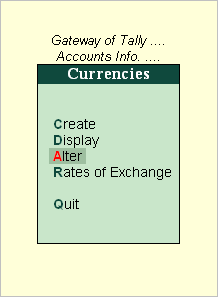
2. Select a Currency from the List of Currencies list
3. In the Currency Alteration screen, modify details as required. For more information refer Creating a Currency .
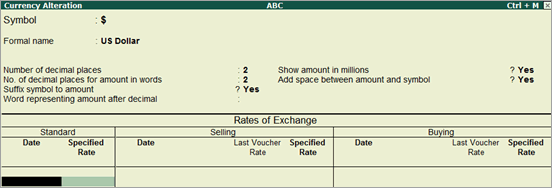
Note: At any given date, when the rate of exchange is available in both Last Voucher Date and Specified Rate fields in the currency master, it will consider the rate available in the Last Voucher Rate field only.
In a remote connection, if the Formal Name defined in a ledger while passing a transaction is not the same as defined in the company selected, an error message is displayed.
For example, Must use currency “$” for ledger "Sales" .
To delete a Currency
1. Go to Gateway of Tally > Accounts Info. > Currencies > Alter .
2. Select a currency from the Currencies list (displayed, if there is more than 1 currency).
3. Press Alt+D in the Currency Alteration screen to delete.
Note: You cannot delete a currency if it is used in a transaction.