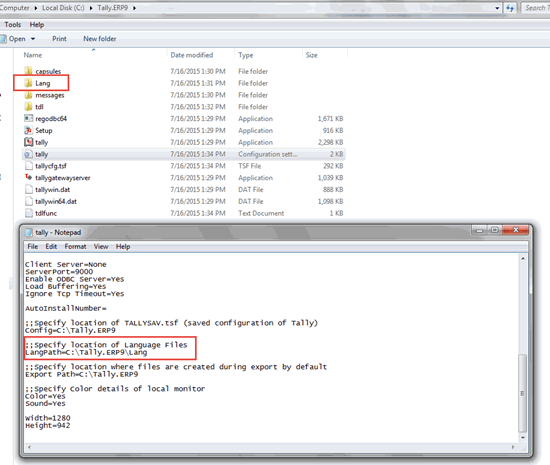
You can use Tally.ERP 9 in the language of your choice by enabling language support in Tally.ERP 9.
To enable language support
1. Go to your Tally.ERP 9 installation folder.
2. Create a new folder Lang .
3. Download the DCT file of the language in which you want to use Tally.ERP 9. You can download it from here . For example, download kannada.dct to use Tally.ERP 9 in Kannada.
Note : You can download multiple DCT files to use Tally.ERP 9 in more than one language.
4. Copy and paste this file into the Lang folder.
5. Open the Tally.ini file from the Tally.ERP 9 folder.
6. Change the value of the attribute LangPath to the location of the DCT file, as shown below:
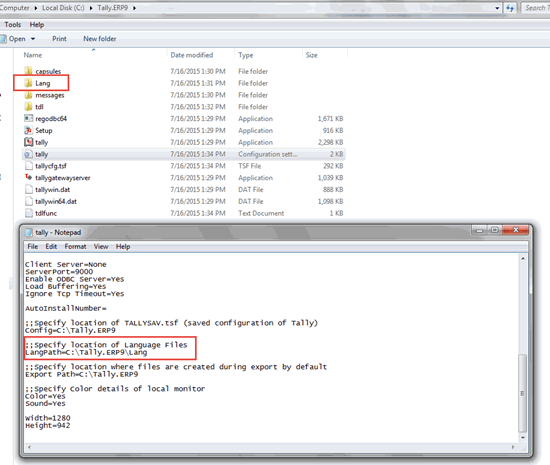
You can now run tally.exe to use Tally.ERP 9 in the language of your choice.
The existing language dictionaries are available here .