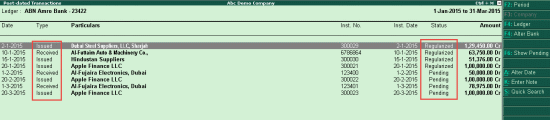
You can view the PDC Summary report by selecting the bank from Post-Dated Summary in Banking .
To view PDC Summary report
● Go to Gateway of Tally > Banking > Post-Dated Summary > Select respective Bank. The PDC received and issued details appears as shown below:
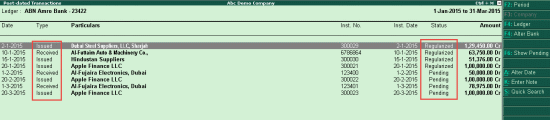
Detail of report:
o Date: Voucher Date.
o Type: PDC Issued and Received.
o Inst. No.: Cheque/Instrument Number.
o Inst. Date: Cheque/Instrument Date (PDC).
o Issue/Receipt Date: Date of PDC issued/received.
o Status:
Regularized: PDC transactions has become regular and reflects in respective reports.
Pending: PDC transactions is yet to be regularized. It automatically happens when the date of last entry crosses PDC date.