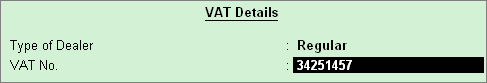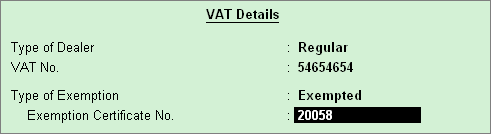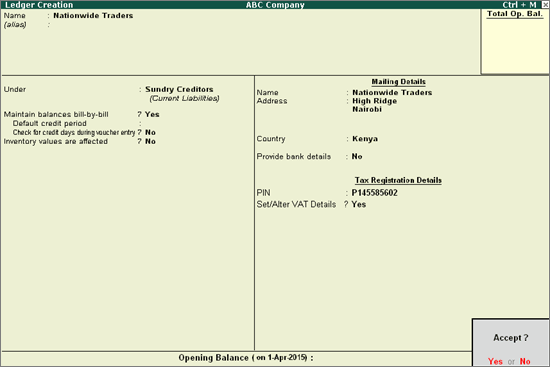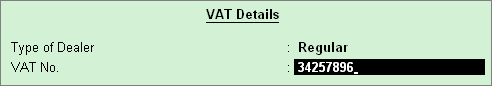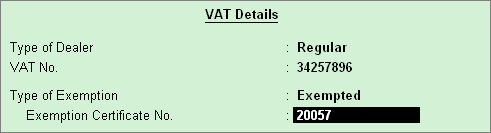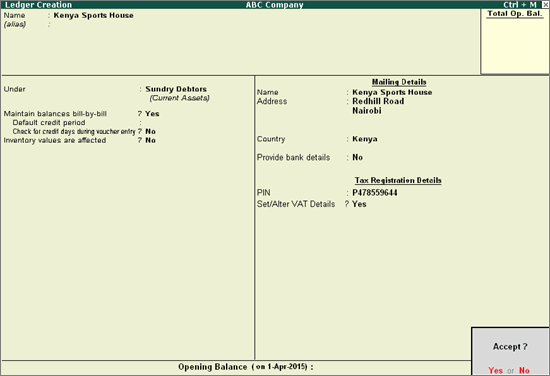Party Ledger (Kenya)
A business deals with customers, wholesalers, retailers and many such business parties on a day-to-day basis. You need to create party ledgers to record transactions that you make, which may involve receipts or payments, or supplies or receipts from these parties.
On this page:
Creating a Supplier Ledger
Creating a Customer Ledger
To create a supplier ledger
1.
Go to
Gateway of Tally
>
Accounts Info.
>
Ledgers
>
Create
.
2.
Enter the
Name
of the supplier ledger.
3.
Select
Sundry Creditors
from the
List of Groups
, in the
Under
field.
4.
Set
Maintain balances bill-by-bill
to
Yes
.
5.
Enter the
Default Credit Period
, if any.
6.
Set
Check for credit days during voucher entry
to
Yes
,
if required.
7.
Enter the
Mailing Details
.
8.
Select the required
Country
.
9.
Provide bank details, if required.
10.
Enter the
PIN
.
11.
Enable the option
Set/Alter VAT Details
.
12.
Provide the relevant details.
The
Ledger Creation
screen appears as shown below:
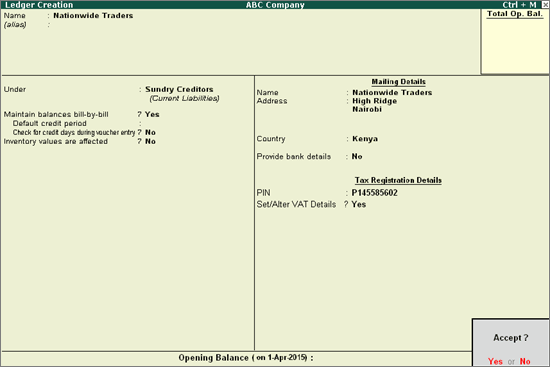
13.
Press
Enter
to save.
To create a customer ledger
1.
Go to
Gateway of Tally
>
Accounts Info.
>
Ledgers
>
Create
.
2.
Enter the
Name
of the customer ledger.
3.
Select
Sundry Debtors
from the
List of Groups
, in the
Under
field.
4.
Set
Maintain balances bill-by-bill
to
Yes
.
5.
Enter the
Default Credit Period
, if any.
6.
Set
Check for credit days during voucher entry
to
Yes
,
if required.
7.
Enter the
Mailing Details
.
8.
Select the required
Country
.
9.
Provide bank details, if required.
10.
Enter the
PIN
.
11.
Enable the option
Set/Alter VAT Details
.
12.
Provide the relevant details.
The
Ledger Creation
screen appears as shown below:
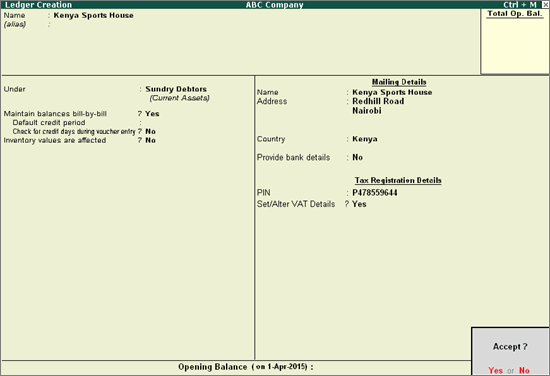
13.
Press
Enter
to save.