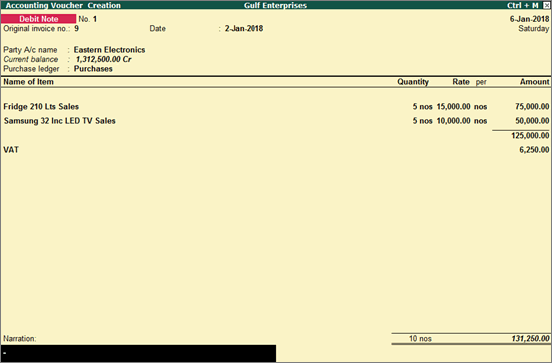
You can record purchase returns against an earlier purchase transaction using a debit note.
Record purchase returns
1. Go to Gateway of Tally > Accounting Vouchers > Ctrl+F9 .
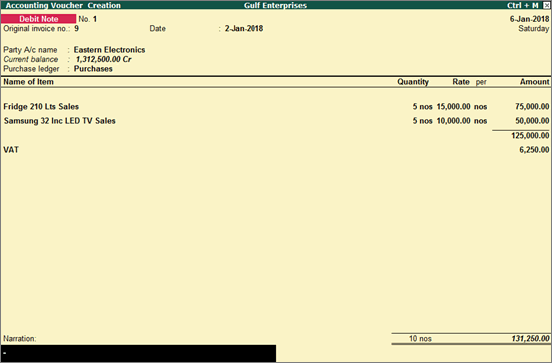
2. Original invoice no : E nter the invoice number of the original purchase transaction against which you are recording the purchase return.
3. In Party’s A/c Name , select the party from whom the original purchase was made.
4. Select the returned stock item and specify the return quantity.
5. Select VAT ledger.
6. Press Ctrl+A to accept.