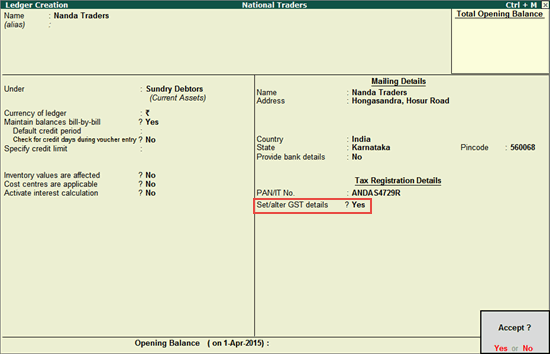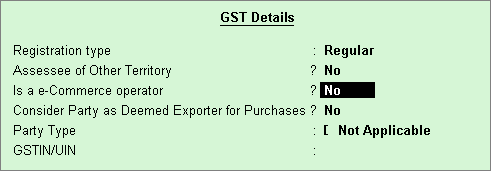
You can create party ledgers with whom you purchase and sell goods and services, with the GST registration details.
From Release 6.3.2, you can set GST rates in the ledger grouped under non-revenue accounts, for example, Current Assets and Current Liabilities . If you have created the party ledgers under groups other than Sundry debtors, Sundry creditors, Bank, Cash, and Branch/divisions:
● Open the ledger in alteration mode.
● Set the option Is GST Applicable? to Not Applicable , to consider it as a party ledger.
● Accept the ledger.
To create a supplier ledger
1. Go to Gateway of Tally > Accounts Info. > Ledgers > Create .
2. Enter the Name of the supplier's ledger.
3. Select Sundry Creditors from the List of Groups in the Under field.
4. Set the option Maintain balances bill-by-bill? to Yes .
5. Enter the Default credit period , if any.
6. Set the option Inventory values are affected? to Yes , if required.
7. Enable the option Set/Alter GST Details? to open the GST Details screen.
o Select the relevant Registration Type from the List of registration Types .
o Set the option Assessee of Other Territory? to Yes if the party is belongs to Exclusive Economic Zone (other territory).
o Enter the 15-digit GSTIN or UIN issued by the tax authority.
o If the supplier is an e-commerce operator, then enable the option Behave as e-Commerce Operator?
The GST Details screen appears as shown below:
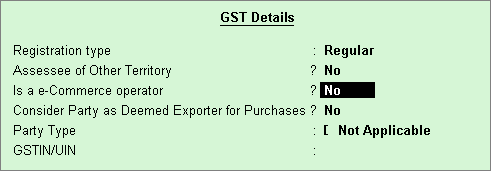
o Press Ctrl+A to accept.
The Ledger Creation screen appears as shown below:
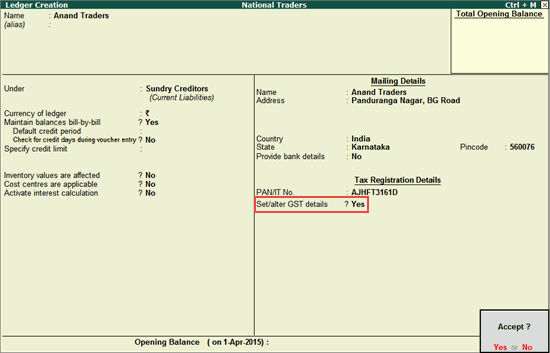
8. Press Enter to save.
To create a customer ledger
1. Go to Gateway of Tally > Accounts Info. > Ledgers > Create .
2. Enter the Name of the customer's ledger.
3. Select Sundry Debtors from the List of Groups in the Under field.
4. Set the option Maintain balances bill-by-bill? to Yes .
5. Enter the Default credit period , if any.
6. Enable the option Set/Alter GST Details? to open the GST Details screen.
o Select the relevant Registration Type from the List of registration Types .
o Set the option Assessee of Other Territory? to Yes if the party is belongs to Exclusive Economic Zone (other territory).
o Enter the 15-digit GSTIN or UIN issued by the tax authority.
o If the supplier is an e-commerce operator, then enable the option Behave as e-COmmerce Operator?
The GST Details screen appears as shown below:
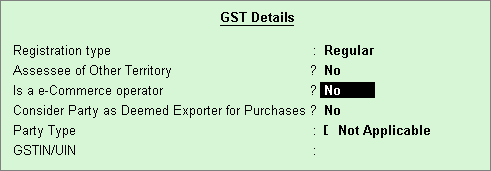
o Press Ctrl+A to accept.
The Ledger Creation screen appears as shown below: