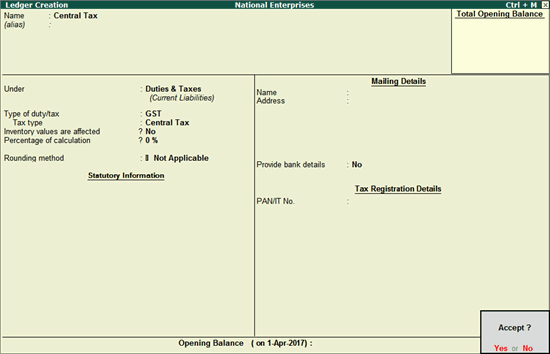
You can account for different taxes under GST (central tax, state tax, UT tax, integrated tax, and cess), by creating a tax ledger for each tax type.
Create central tax ledger
1. Go to Gateway of Tally > Accounts Info. > Ledgers > Create .
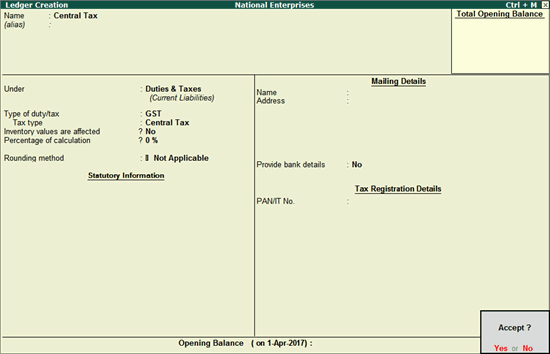
2. In Under , select Duties & Taxes .
3. Select GST as the Type of duty/tax .
4. Select Central Tax as the Tax type .
Similarly, you can create ledgers for state tax, integrated tax, and cess by selecting the relevant Tax type under GST.
Create UT tax ledger
If you are an Assessee of Other Territory and enabled this option in the Company GST Details screen, you can create UT tax ledger.
1. Go to Gateway of Tally > Accounts Info. > Ledgers > Create .
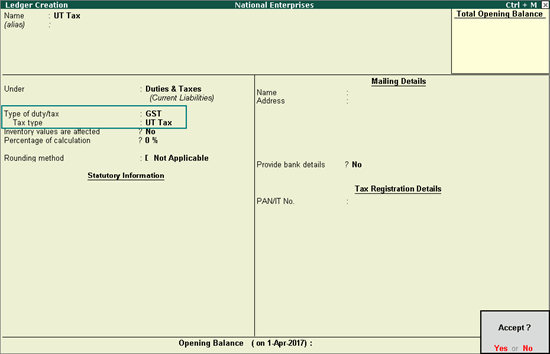
2. In Under , select Duties & Taxes .
3. Select GST as the Type of duty/tax .
4. Select UT Tax as the Tax type .