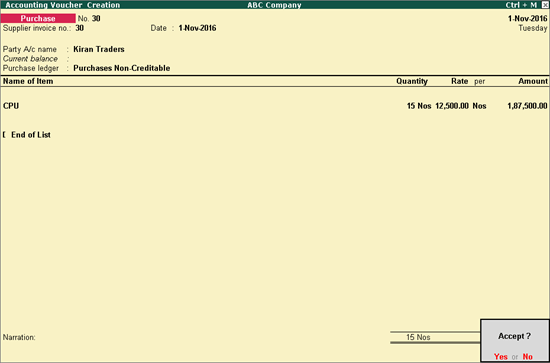
You can record non-creditable purchases by selecting the nature of transaction Purchases Non-Creditable .
This nature of transaction is provided for Delhi, Gujarat, Jharkhand, Maharashtra, Odisha, Puducherry, and West Bengal.
To record an invoice for non-creditable purchases
1. Go to Gateway of Tally > Accounting Vouchers > F9: Purchase .
2. Enter the Supplier invoice no. and Date .
3. Select the party ledger in the field Party's A/c Name .
4. Select the purchase ledger grouped under Purchase Accounts with the Nature of transaction set to Purchases Non-Creditable .
5. Select the stock item. Enter the Quantity and Rate . The purchase invoice appears as shown below:
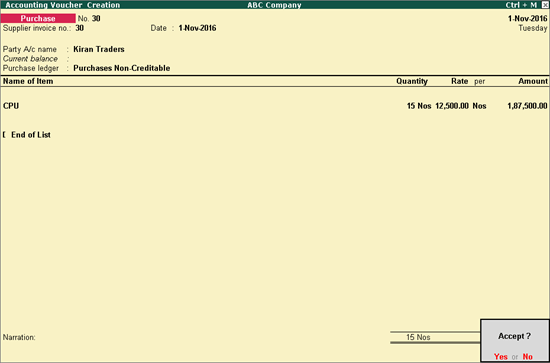
6. Press Enter to save.
The value of this transaction gets captured in the relevant fields of state-specific VAT/CST forms and annexures.