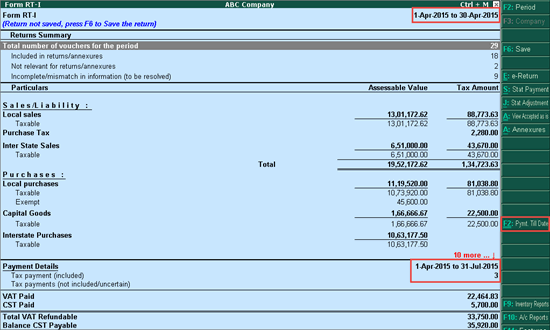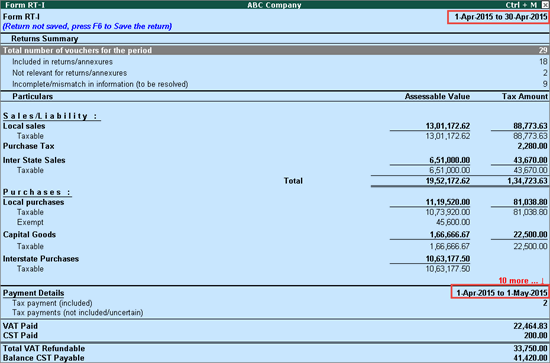
The period in the Payment Details section always considers the return period and the month after, as the tax payments are made in the subsequent month. If you have recorded post-dated tax payment transactions which are two or more months after the return period, you can change the date of the Payment Details section by pressing Ctrl+F2 to view those transactions.
For example, consider data with transactions in the month of April with one transaction on 1-May-2015. If the report period is set from 1-Apr-2015 to 30-Apr-2015 , the period of Payment Details section appears as 1-Apr-2015 to 1-May-2015 , as shown below:
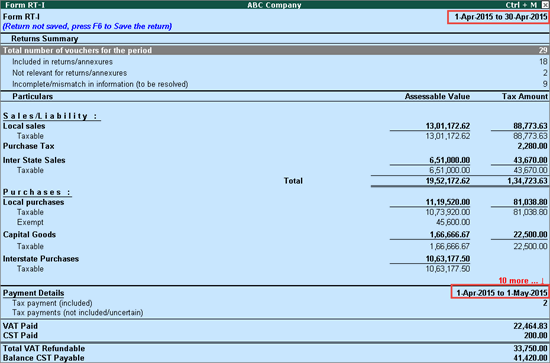
Considering the above example, if a transaction is recorded in the month of July, and the report period is set as April month, the Payment Details section displays the period as 1-Apr-2015 to 31-May-2015 .
To change the last date of the Payment Details section
1. Press Ctrl+F2 in the VAT/CST triangulation report.
2. Change the date in the Payments Till Date screen to consider the post-dated tax payment vouchers, as shown below:
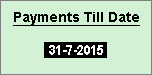
The date in the Payment Details section changes and the post-dated transaction gets considered in the count as shown below: