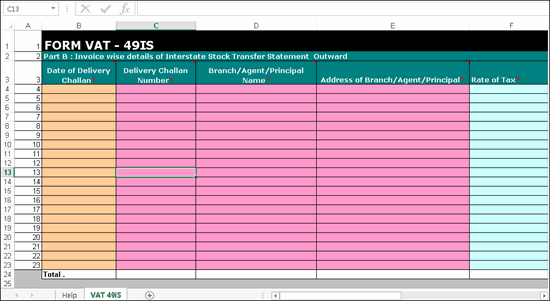
Annexure 49IS is a quarterly annexure. It has to be filed before the 30th day of the month succeeding the quarter. It displays the details of interstate branch and consignment transfer outward recorded during the return period.
Download the template of Annexure 49IS from the E-Services Templates link of the commercial taxes department website .
● Sales and sales returns recorded with the following Nature of transactions are captured in Annexure 49IS:
o Interstate Branch Transfer Outward
o Interstate Consignment Transfer Outward
To export data to Annexure 49IS
1. Copy the excel template FORM VAT 49IS.xls to the Tally.ERP 9 installation folder.
2. Double-click FORM VAT 49IS.xls template to open. The annexure template appears as shown below:
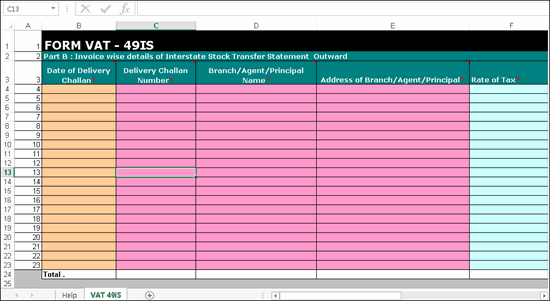
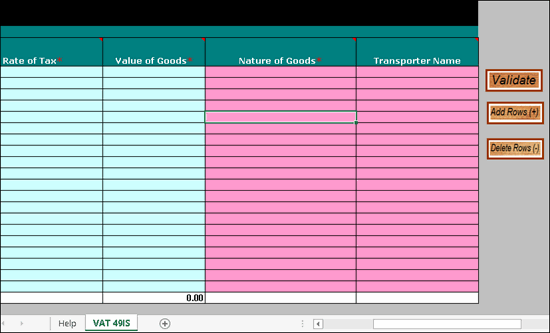
3. Go to Gateway of Tally > Display > Statutory Reports > VAT > Form VAT XI .
4. Click A : Annexures .
5. Select Annexure-49IS and press Enter .
6. Press Ctrl+E to export the data to the template. Before exporting the data, Tally.ERP 9 will display the number of rows to be added in the template based on the data being exported.
7. Add the number of rows shown in the field No. of rows to be added to the template.
o Click Add Rows (+) in the VAT 49IS sheet of the template.
o Press Ctrl+S to save the changes and close the template.
8. Press Enter to export the data to the template. The relevant details are captured in the VAT 49IS sheet of the template.
Ensure macros are enabled before validating the data in the template.
Note: Macros are used to automate frequently-used tasks, such as, calculations, verification and analysis of data. The J&K VAT annexure excel templates have macros to verify data correctness and create upload file.
To validate the data exported to the template
1. Double-click FORM VAT 49IS.xls template to open.
2. Click Validate in the VAT 49IS sheet. If there are no errors, the message No error found in sheet. Do you want to generate Upload file? appears.
3. Click Yes .
4. Click Save . The upload file gets generated in .csv format in the same location.
A brief explanation about the annexure columns is given below:
|
Column Name |
Description |
|
Date of Delivery Challan* |
Displays the sales invoice date. |
|
Delivery Challan Number* |
Displays the sales invoice number. |
|
Branch/Agent/Principal Name* |
Displays the name of the party entered in the party ledger or in the Party Details screen of the invoice. |
|
Address of Branch/Agent/Principal* |
Displays the Address predefined for the party ledger or as entered in the Party Details screen of the invoice. |
|
Rate of Tax* |
Displays the tax rate predefined in the accounts or inventory masters for the transactions recorded in sales invoice. |
|
Value of Goods* |
Displays the total assessable value of sales recorded by selecting the following Nature of transactions: ● Interstate Branch Transfer Outward ● Interstate Consignment Transfer Outward |
|
Nature of Goods* |
Displays the Commodity Name predefined in the accounts or inventory masters selected while recording sales with the following Nature of transactions: ● Interstate Branch Transfer Outward ● Interstate Consignment Transfer Outward |
|
Transporter Name |
Displays the Transporter Name entered in the Statutory Details screen of the sales invoice recorded by selecting the following Nature of transactions: ● Interstate Branch Transfer Outward ● Interstate Consignment Transfer Outward |