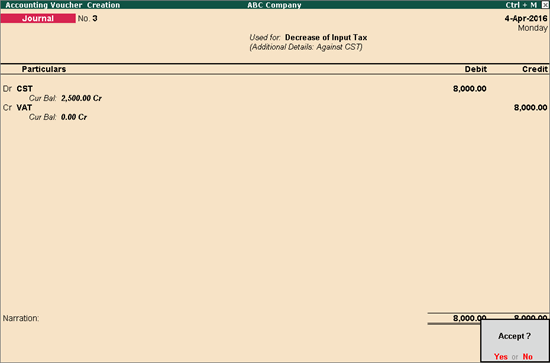
You can record a journal voucher by debiting the CST ledger and entering the amount of input tax credit that is available for set-off against CST dues.
If the entire amount of CST due, which is more than the available tax credit is debited, and the balance amount is credited to the tax payable ledger grouped under Current Liabilities , the tax payable amount will not be displayed in the VAT and CST triangulation reports.
To record a journal voucher
1. Go to Gateway of Tally > Accounting Vouchers > F7: Journal .
Note: You can also create a journal voucher from Gateway of Tally > Display > Statutory Reports > VAT > Form 14 or Form I .
2. Click J : Stat Adjustment . In the Stat Adjustment Details screen,
o Select the option VAT in the field Type of duty/tax .
o Select the option Decrease of Input Tax as the Nature of adjustment .
o Select the option Against CST as the Additional Details .
o Press Enter to save and return to the voucher screen.
3. Debit the CST ledger.
4. Enter the amount to the extent of input tax credit available, in the Debit column.
5. Credit the VAT ledger.
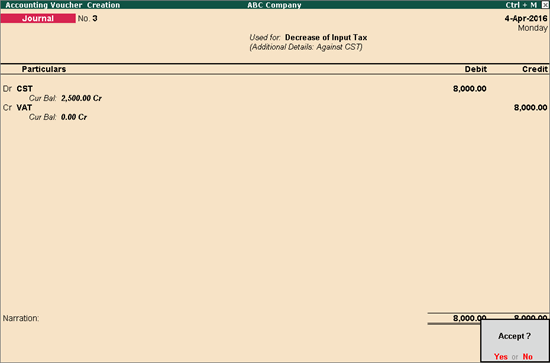
6. Press Enter to save.