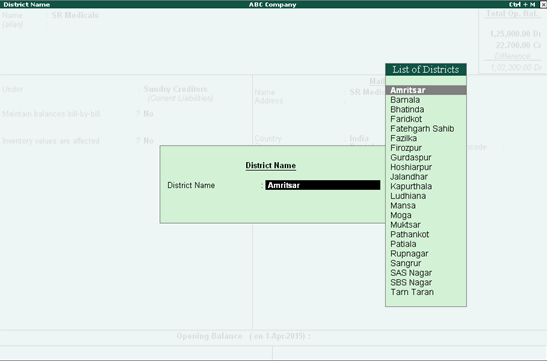
You can select the district of the party ledger while entering the mailing details during ledger creation/alteration.
To select the district of the party ledger
1. Go to Gateway of Tally > Accounts Info. > Ledgers > Create .
2. Enter the Name of the customer ledger.
3. Select Sundry Debtors or Sundry Creditors as the group name in the field Under .
4. Set Maintain balances bill-by-bill? to Yes .
5. Enter the Default credit period , if any.
6. Set Check for credit days during voucher entry to Yes , if required.
7. Enter the Mailing Details .
8. Select the Country as India .
9. Select the State as Punjab .
10. Select the District Name from the List of Districts , as shown below:
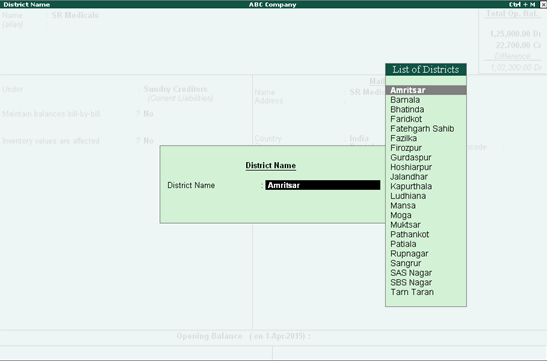
11. Press Enter to return to the Ledger Creation screen.
12. Enter the Pincode .
13. Press Ctrl+A to accept.