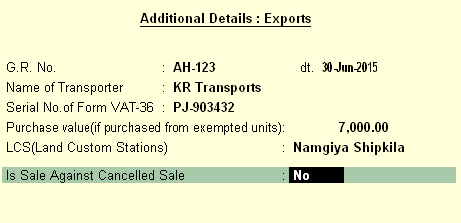
The information of Land Customs Stations (LCS) can be provided while recording exports and high seas sales.
To provide land customs details in a sales transaction
1. Go to Gateway of Tally > Accounting Vouchers > F8: Sales .
2. Select the party ledger (country selected in the mailing details is other than India).
3. Select the sales ledger predefined with any of the following nature of transactions:
o Exports
o Sales High Seas
4. Select the stock item,and enter the Quantity and Rate .
5. Set the option Provide VAT Details to Yes to view the Statutory Details screen.
o Enter the details of LCS (Land Customs Stations) , as shown below:
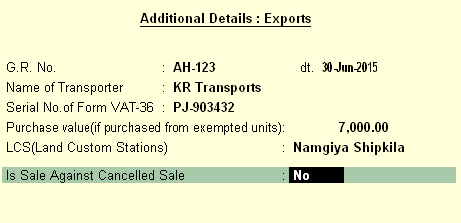
o Press Ctrl+A to return to sales invoice.
6. Press Ctrl+A to accept.