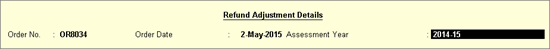
To record interest amount incurred, you can create a journal voucher for the Increase of Tax Liability .
To account for increase in tax liability
1. Go to Gateway of Tally > Accounting Vouchers > F7: Journal .
N ote: You can create a journal voucher from Gateway of Tally > Display > Statutory Reports > VAT > select the VAT or CST form.
2. Click J : Stat Adjustment . In the Stat Adjustment Details screen,
o Select Type of duty/tax as VAT .
o Select Increase of Tax Liability , as the Nature of adjustment .
o Select the Interest in Additional Details section.
Note: Based on the selection made for Nature of Adjustment , the Additional Details option either appears or disappears.
o Press Ctrl+A to return to the voucher.
3. Debit the expenses ledger, and enter the tax amount.
4. Credit the ledger grouped under Current Liabilities and enter the amount.
5. Set the option Provide VAT Details? to Yes . Enter the Order No. , Order Date and Assessment Year in Refund Adjustment Details screen as shown below:
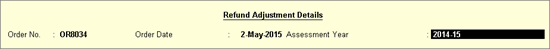
6. Press Enter to return to journal voucher. The journal voucher appears as shown below:
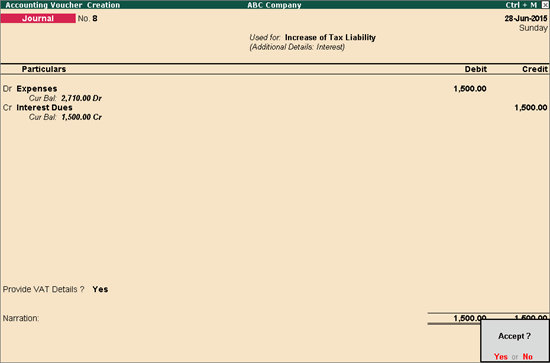
7. Press Enter to save.