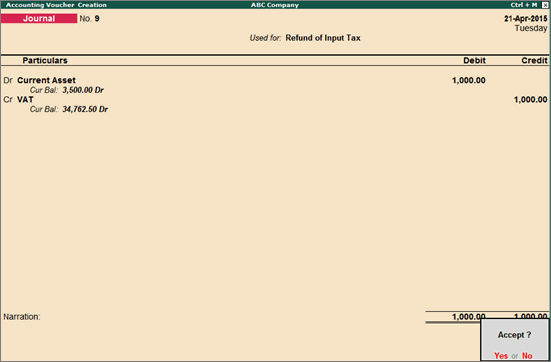
Refund of input tax is adjusted by creating a journal voucher with Nature of Adjustment as Refund of Input Tax .
To create a journal voucher for refund
1. Go to Gateway of Tally > Accounting Vouchers > F7: Journal .
N ote: You can create a journal voucher from Gateway of Tally > Display > Statutory Reports > VAT > select the VAT or CST form.
2. Click J : Stat Adjustment . In Stat Adjustment Details screen,
o Select VAT as Type of duty/tax .
o Select Refund of Input Tax as the Nature of adjustment .
o Select the option Not Applicable in Additional Details field.
o Press Enter to return to the voucher.
3. Debit the ledger grouped under Current Assets and enter the amount in Debit column.
4. Credit the VAT ledger and enter the tax Rate , and Assessable Value in the VAT Details screen.
The journal voucher appears as shown below:
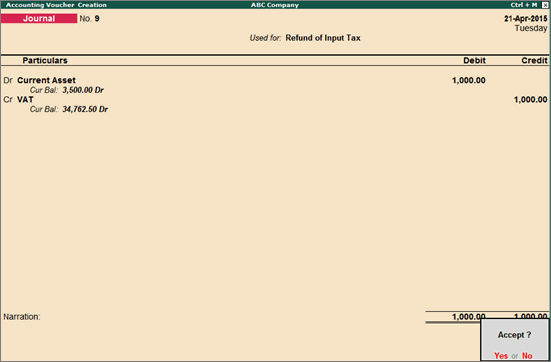
5. Press Enter to save.