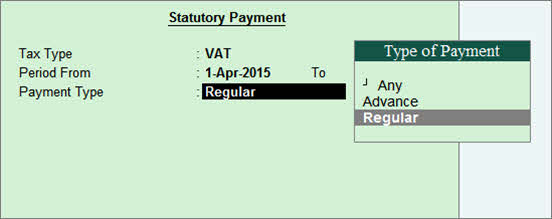
Payment of VAT is done using a payment voucher, when the duties ledger is selected, the amount payable appears automatically in the Amount field.
To create a payment voucher
1. Go to Gateway of Tally > Display > Statutory Reports > VAT > Form VAT 201 .
2. Click S : Stat Payment . In the Stat Payment Details screen,
o Select VAT in Tax Type field.
o Enter details in the Period From and To field.
o Select the required Payment Type . The Stat Payment Details screen appears as shown below:
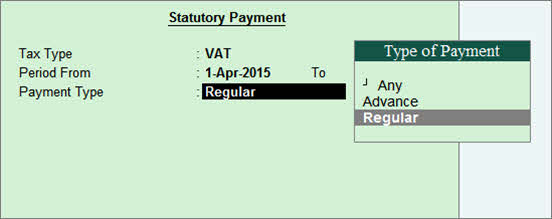
o Press Ctrl+A to accept.
3. to enable required options in the Stat Payment Details screen.
4. Select the bank ledger.
5. Enter relevant details in the Bank Allocations screen, and press Enter .
The payment voucher appears as shown below:
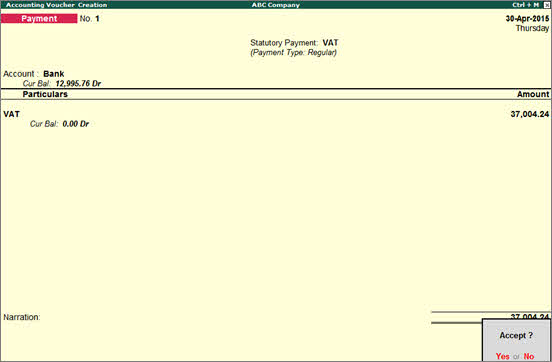
6. Press Enter to save.