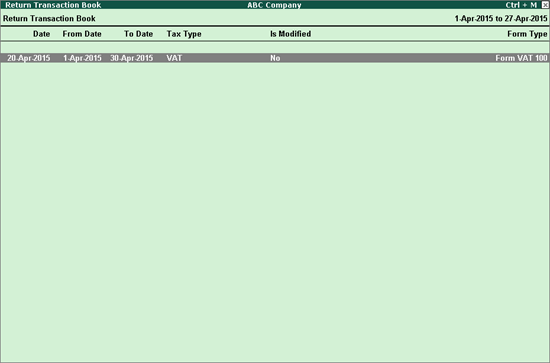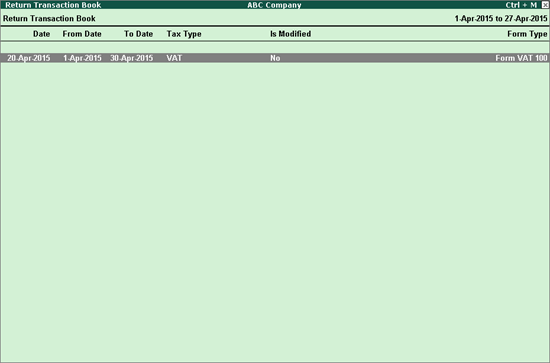
The Return Transaction Book displays the details of various VAT forms which were saved by clicking F6: Save button. Each time the VAT forms are modified , the details will be captured as a separate section in this book.
To view the Return Transaction Book
● Go to Gateway of Tally > Display > Statutory Reports > VAT > Return Transaction Book .