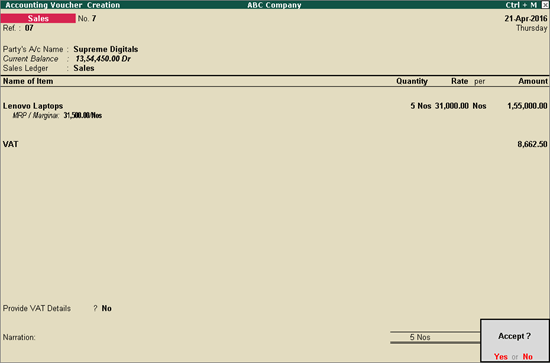
You can record a sale transaction with tax on MRP using the procedure in this topic.
To record sales transaction with tax on MRP
1. Go to Gateway of Tally > Accounting Vouchers > F8: Sales .
2. Select the customer name in the Party’s A/c Name field.
3. Select the required Sales Ledger .
4. Select the stock item for which Calculate VAT on MRP is enabled and enter the Quantity , and Rate .
5. Select the common VAT ledger. The rate will be calculated automatically based on MRP defined for the item. The ledger must be grouped under Duties & Taxes in which the options:
● Type of duty/tax set to VAT ( CST in case of interstate sales).
● Percentage of Calculation (eg 5)? set to 0.
6. Set the option Provide VAT Details? to Yes / No , as required.
The sales invoice appears as shown below:
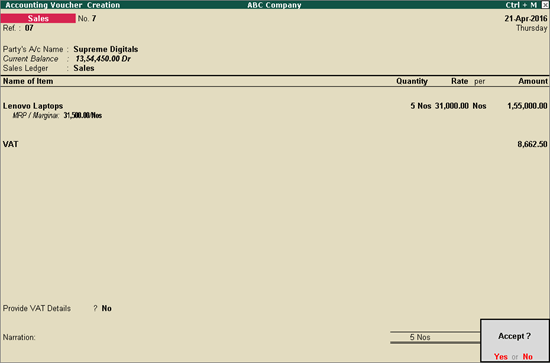
7. Press Enter to save.