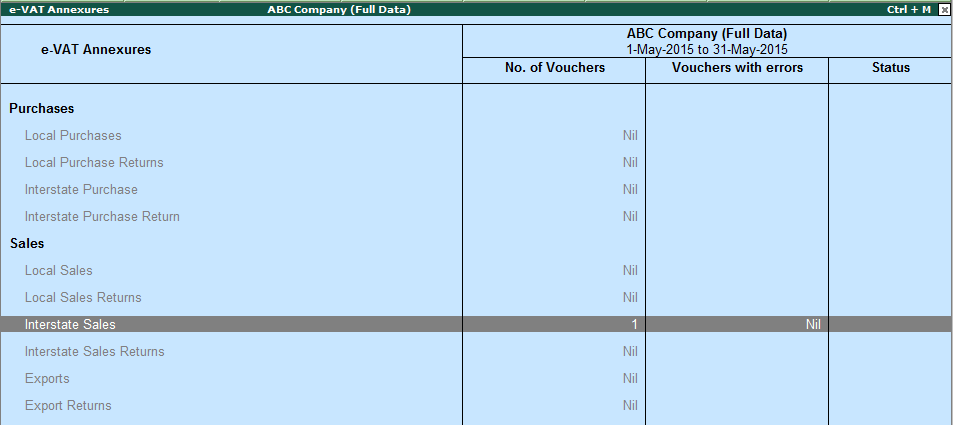
Any VAT-registered dealer with a turnover of more than rupees 50 lakhs has to upload e-VAT Annexures. However, VAT-registered dealers with turnovers below rupees 50 lakhs also have the option of uploading e-VAT annexures.
To export e-VAT Annexures
1. Go to Gateway of Tally > Display > Statutory Reports > VAT > Form VAT 100 > Annexure Ready . The e-VAT Annexures report appears as shown below:
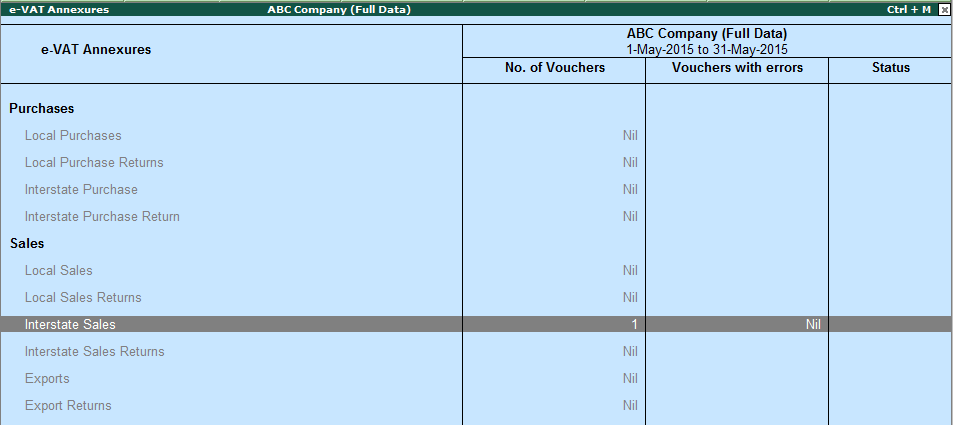
2. Press Alt+E to view the Exporting screen.
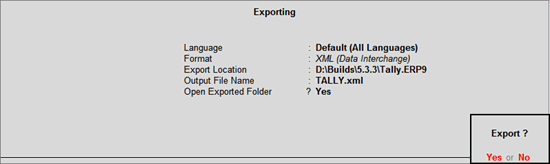
3. Press Enter to export the annexure.
To upload e-VAT Annexures
1. Log in to the Karnataka Commercial Taxes website (http://www.vat.kar.nic.in).
2. Upload the e-VAT Annexure that was exported from Tally.