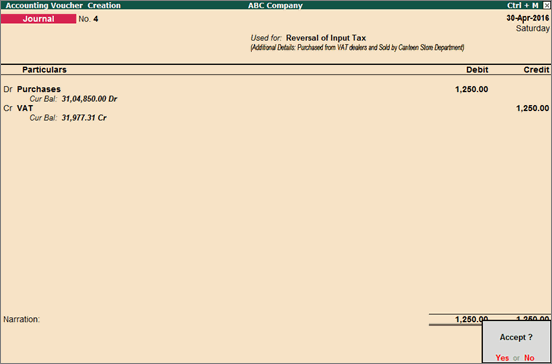
The new options in nature of adjustment are used for reversal of input credit. You can record reversal of input credit for sales to CSD stores, for interstate sales, and others.
To record reversal of input tax for sales to CSD stores
1. Go to Gateway of Tally > Accounting Vouchers > F7: Journal .
2. Click J : Stat Adjustment .
3. Select VAT as the Type of duty/tax .
4. Select Reversal of Input Tax as the Nature of adjustment .
5. Select Purchased from VAT dealers and Sold by Canteen Store Department as the Additional Details .
6. Debit the purchase ledger.
7. Credit the VAT ledger, as shown below:
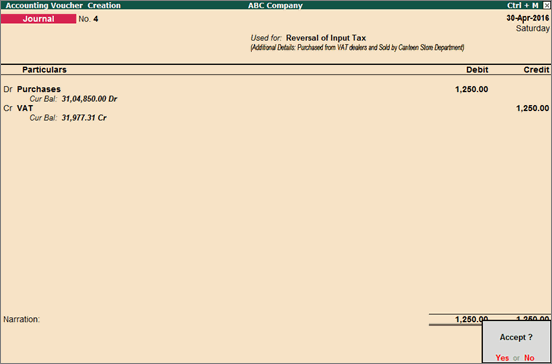
8. Press Enter to save.
To record reversal of input tax for interstate sales
1. Go to Gateway of Tally > Accounting Vouchers > F7: Journal .
2. Click J : Stat Adjustment .
3. Select VAT as the Type of duty/tax .
4. Select Reversal of Input Tax as the Nature of adjustment .
5. Select Interstate Sales as the Additional Details , as shown below:
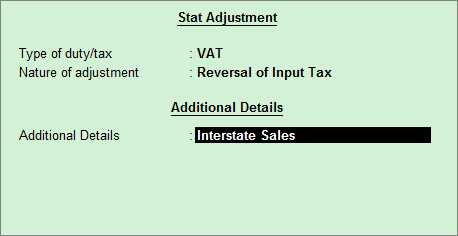
6. Debit the purchase ledger.
7. Credit the VAT ledger, as shown below:
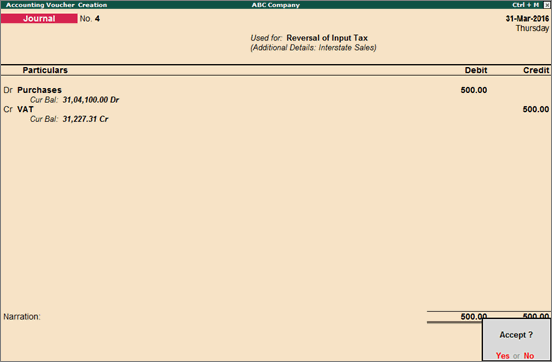
8. Press Enter to save.
To record reversal of input tax for sales made below purchase price
1. Go to Gateway of Tally > Accounting Vouchers > F7: Journal .
2. Click J : Stat Adjustment .
3. Select VAT as the Type of duty/tax .
4. Select Reversal of Input Tax as the Nature of adjustment .
5. Select Goods Sold Below Purchase Price as the Additional Details , as shown below:
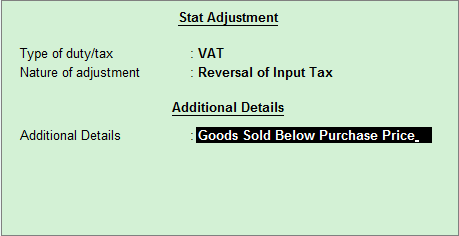
6. Debit the purchase ledger.
7. Credit the VAT ledger, as shown below:
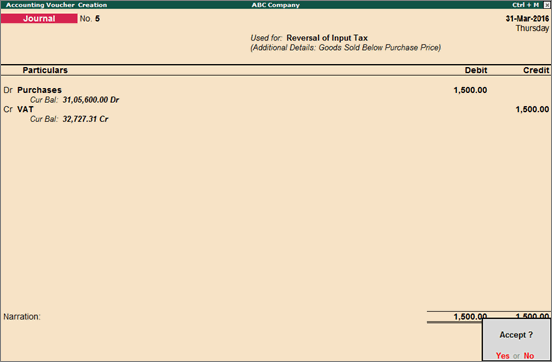
8. Press Enter to save.
To record reversal of input tax for interstate sales of goods manufactured from purchases
1. Go to Gateway of Tally > Accounting Vouchers > F7: Journal .
2. Click J : Stat Adjustment .
3. Select VAT as the Type of duty/tax .
4. Select Reversal of Input Tax as the Nature of adjustment .
5. Select Goods are used in the manufacturing and sold in Inter-state trade or commerce as the Additional Details , as shown below:
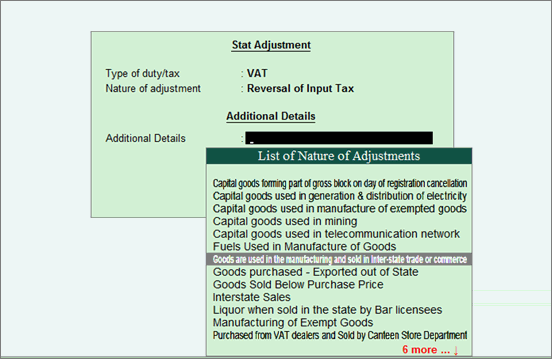
6. Debit the purchase ledger.
7. Credit the VAT ledger, as shown below:
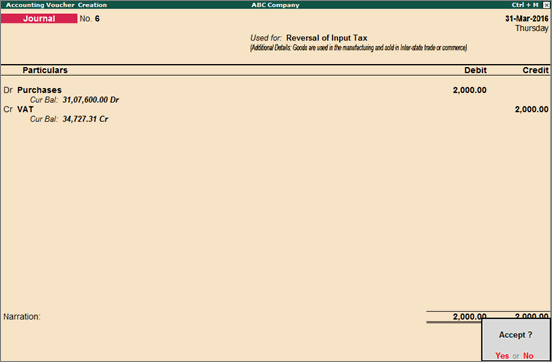
8. Press Enter to save.