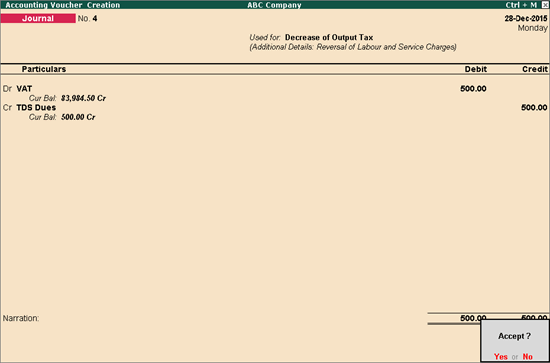
Decrease in output tax can be adjusted by creating a journal for TDS adjustment.
To create a journal voucher for TDS adjustment
1. Go to Gateway of Tally > Accounting Vouchers > F7: Journal .
Note: You can create a journal voucher from Gateway of Tally > Display > Statutory Reports > VAT > select the VAT or CST form.
2. Click J : Stat Adjustment . In the Stat Adjustment screen,
o Select Type of duty/tax as VAT .
o Select Decrease of Output Tax , as the Nature of adjustment .
o Select the TDS Adjustment in Additional Details section.
Note: Based on the selection made for Nature of Adjustments , the Additional Details option will appear or disappear.
o Press Ctrl+A to return to the voucher.
3. Debit the VAT ledger created under the group Duties & Taxes .
o Enter the Rate and Assessable Value in the VAT Details screen.
o Press Enter to return to voucher screen.
4. Enter the amount in Debit column.
5. Credit the ledger created under the group Current Assets .
The journal voucher appears as shown below:
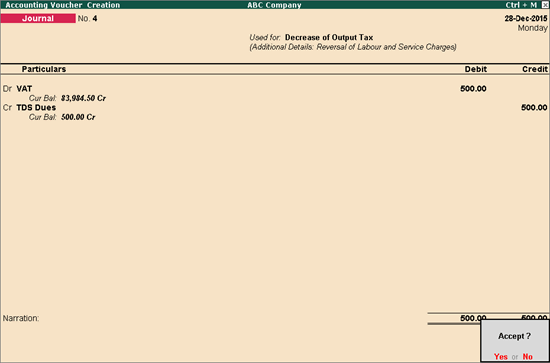
6. Press Enter to save.