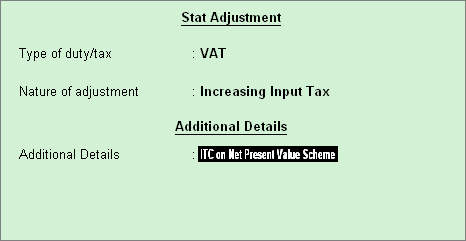
Under NPV scheme, 75% of output VAT on restrictive tax invoices can be claimed as input credit by debiting output VAT ledger and crediting input VAT ledger.
While recording the journal voucher to claim 75% of output VAT on restrictive tax invoices as input credit, if:
● Common VAT ledger is used, the VAT ledger displays the ledger balance after considering the input credit claimed on such invoices
● Separate ledgers maintained for input and output VAT are used, another journal voucher has to be recorded to off-set the tax credit against the tax dues
To claim the output VAT on restrictive tax invoice as input credit
1. Go to Gateway of Tally > Accounting Vouchers > F7: Journal .
2. Click J : Stat Adjustment .
o Select VAT as the Type of duty/tax .
o Select Increasing Input Tax as the Nature of Adjustment .
o Select ITC on Net Present Value Scheme for Additional Details .
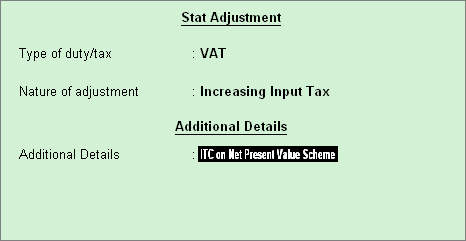
3. Debit the input VAT ledger. Enter the tax Rate and Assessable Value in VAT Details screen.
4. Credit the ledger grouped under Current Assets.
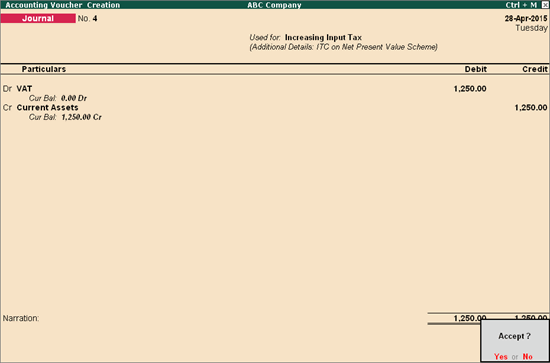
5. Press Ctrl+A to save.