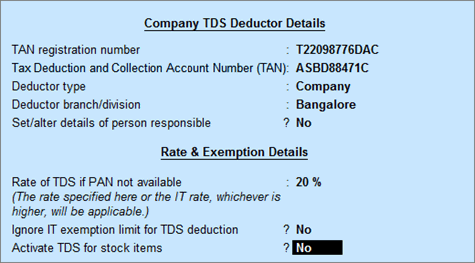
You can use the option available in the TDS Deductor Details screen to provide deductor’s branch/division details.
To specify the deductor’s branch or division details
1. Go to Gateway of Tally > F11: Features > Statutory & Taxation .
2. Set Enable Tax Deducted at Source (TDS)? to Yes in the Company Operations Alteration screen.
3. Enable the option Set/alter TDS details? to display TDS Deductor Details screen.
4. Enter Deductor branch/division , as shown below:
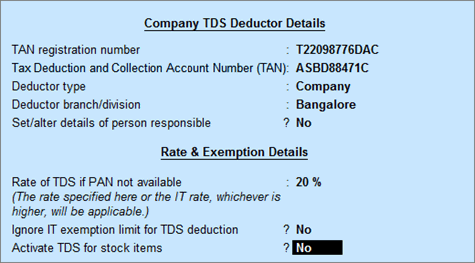
5. Press Ctrl+A to save.