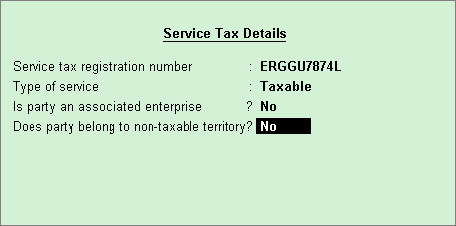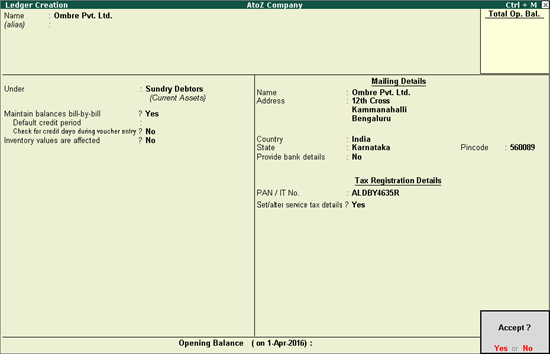Creating Service Receiver Ledger (Service Tax)
You can create ledgers for your clients or customers that receive services from you, under the Sundry Debtor group.
To create Service Receiver Ledger
1.
Go to
Gateway of Tally
>
Accounts Info.
>
Ledgers
>
Create
.
2.
E
nter the
Name
.
3.
Select
Sundry Debtor
as the group name in the field
Under
.
4.
Enable the option
Maintain balances bill-by-bill?
, if required.
5.
Enter the
Name
of the service provider under
Mailing Details
.
6.
Enter the
Address
.
7.
Select the
Country
from the
List of Countries
.
8.
Select the
State
from the List of States.
9.
Enter the
PIN Code
.
10.
Set
Provide Bank Details
to provide bank details.
11.
Enter the
PAN
under
Tax Information
.
12.
Enable the option
Set/alter service tax details?
.
13.
Press
Enter
to save.
The
Ledger Creation
screen appears as shown below:
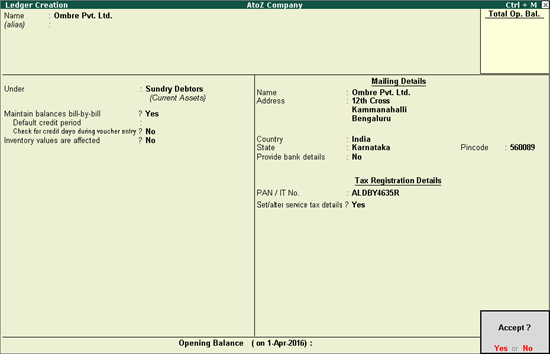
14.
Press
Enter
to save.
See Also
Creating Service Provider Ledger
Creating Service Purchase Ledger
Creating Service Sales Ledger